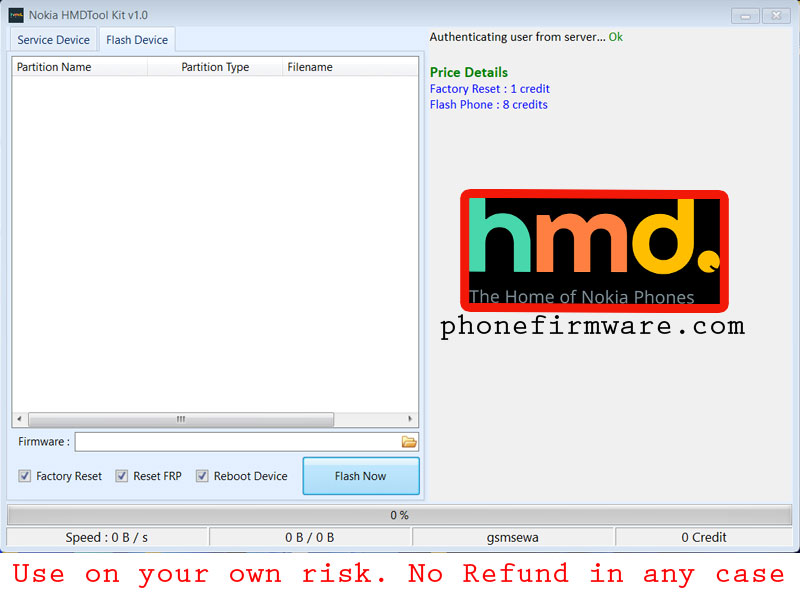HMD DeviceKit is the service tool used by Nokia Mobile Care to service all new Nokia-branded smartphones. Originally HMD Global was using Online Service Tool (OST) made by FIH Mobile. However, in 2019, HMD Global parted ways with FIH Mobile which lead to the development of HMD Global’s own in-house tool called HMD DeviceKit.
Supported functions
Firmware download – You can download the latest firmware for the connected smartphone directly within the tool.
Firmware update – Flash the latest HMDSW software package (flash file to the phone)
Factory reset – Most new Nokia smartphones don’t have a factory reset option. This function is used to reset the devices.
Edit Wallpaper ID and SKU ID – Used for marking devices for different regions. For example, Russia uses the SKU 600RU whereas most of the global devices use 600WW.
Edit phone data – Rewrite the phone ID data.
Reboot EDL mode – Restarts the phone to EDL (Emergency Download Mode) i.e. Qualcomm 9008 mode
Supported phones and devices
1 series: Nokia 1.4
2 series: Nokia 2.2, Nokia 2.3, Nokia 2.4
3 series: Nokia 3.2, Nokia 3.4
4 series: Nokia 4.2
5 series: Nokia 5.3, Nokia 5.4
6 series: Nokia 6.2
7 series: Nokia 7.2
8 series: Nokia 8.3 5G, Nokia 8V UW 5G
C series: Nokia C1, Nokia C2, Nokia C3, Nokia C01 Plus, Nokia C20, Nokia C20 Plus, Nokia C30, Nokia C1 2nd Gen.
G series: Nokia G10, Nokia G20, Nokia G300
X series: Nokia X10, Nokia X20, Nokia XR20
T series: Nokia T20
For older devices, OST (Online Service Tool) should be used.
Download Nokia HMDTool Kit :
Join Our Telegram Group. If you have any problems then comment below or message us. We try our best to help you. If you found this post and our site helpful then Dont forget to like and share our page.
Please Follow these Before Flashing :
▶️ Disclaimer: Firmware flashing is not an easy process and should be carried out only if you have enough knowledge. We are responsible for any damage/ dead to your device.
▶️ Take a Backup: If you are going to flash the above firmware on your Lava device, then make sure to take a backup of your data as it will be deleted after flashing the stock firmware.
▶️ Download and Install the Proper Drivers and Tools required before flashing.
▶️ If You Need Any Other Firmware or Flash File, Let Us Know.