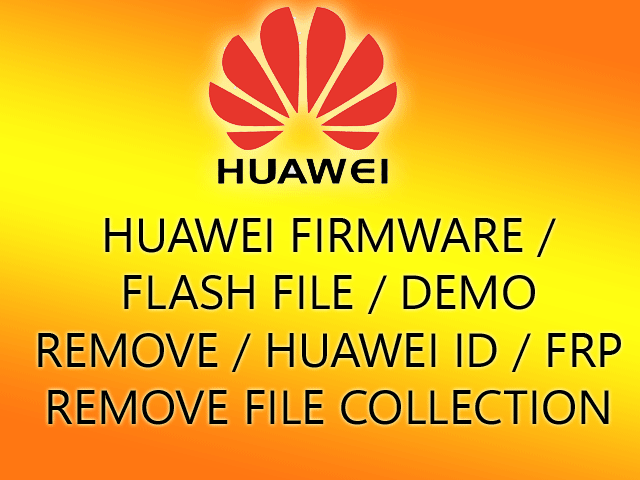Here are some of the key specifications of the Honor 7A:
- Display: 5.7-inch HD+ (720 x 1440 pixels) IPS LCD display
- Processor: Qualcomm Snapdragon 430 octa-core processor
- RAM: 2GB or 3GB
- Storage: 16GB or 32GB
- Rear camera: 13-megapixel rear camera with LED flash
- Front-facing camera: 8-megapixel front-facing camera
- Battery: 3000mAh battery
- Operating system: Android 8.0 Oreo with EMUI 8.0 user interface
- Connectivity: 4G LTE, Wi-Fi, Bluetooth, GPS
- Dimensions: 157.6 x 72.9 x 7.9 mm
- Weight: 145 grams
How to Flash Snapdragon CPU ChipSet :
- A computer with a USB port
- The latest version of the Qualcomm Flash Tool
- The firmware file for your device
- A USB cable
Once you have all of the necessary files, follow these steps:
- Download and install the Qualcomm Flash Tool on your computer.
- Download the firmware file for your device.
- Connect your device to your computer using the USB cable.
- Put your device into download mode. The steps to enter download mode will vary depending on your device.
- Open the Qualcomm Flash Tool and select the firmware file.
- Click on the “Start” button to begin the flashing process.
- Wait for the flashing process to complete.
- Once the flashing process is complete, your device will reboot.
Download Honor 7A AUM-L29 8.0.0.160(C185CUSTC185D1) Firmware EMUI8.0_05015CDV
Honor 7A AUM-L29 8.0.0.160(C185CUSTC185D1) Firmware EMUI8.0_05015CDV
Join Our Telegram Group. If you have any problems then comment below or message us. We try our best to help you. If you found this post and our site helpful then Dont forget to like and share our page.
Please Follow these Before Flashing :
▶️ Disclaimer: Firmware flashing is not an easy process and should be carried out only if you have enough knowledge. We are not responsible for any damage/ dead to your device.
▶️ Take a Backup: If you are going to flash the above firmware on your Lava device, then make sure to take a backup of your data as it will be deleted after flashing the stock firmware.
▶️ Download and Install the Proper Drivers and Tools required before flashing.
▶️ If You Need Any Other Firmware or Flash File, Let Us Know.