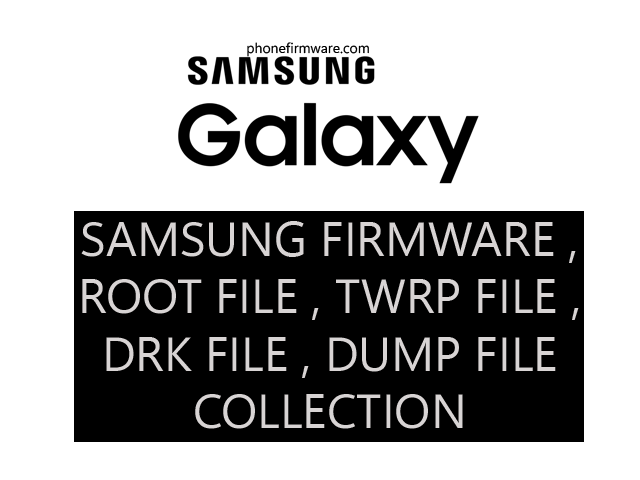The Samsung Galaxy A02s (SM-A025F) is an entry-level smartphone released in November 2020. It has a 6.5-inch PLS LCD display with a resolution of 720 x 1600 pixels. It is powered by the Qualcomm Snapdragon 450 chipset and comes with 3GB or 4GB of RAM and 32GB or 64GB of internal storage. The storage can be expanded further using a microSD card. The Galaxy A02s has a triple camera system on the back, consisting of a 13MP main sensor, a 2MP macro sensor, and a 2MP depth sensor. The front-facing camera has a resolution of 5MP. The phone is equipped with a 5000mAh battery that supports 15W wired charging. It runs on Android 10 with Samsung One UI 4.1 on top.
Here is a summary of the key specifications of the Samsung Galaxy A02s (SM-A025F):
- Display: 6.5-inch PLS LCD, 720 x 1600 pixels
- Chipset: Qualcomm Snapdragon 450
- RAM: 3GB or 4GB
- Storage: 32GB or 64GB, expandable via microSD card
- Rear camera: 13MP main sensor, 2MP macro sensor, 2MP depth sensor
- Front camera: 5MP
- Battery: 5000mAh with 15W wired charging
- OS: Android 10 with Samsung One UI 4.1
How to Fix Dead Boot Repair Samsung Mobile?
Repairing a “dead boot” issue on a Samsung device typically requires advanced knowledge of electronics and microsoldering skills. A “dead boot” usually refers to a situation where the phone doesn’t turn on at all and doesn’t respond to any user inputs. It can be caused by various hardware or software issues, and the repair process may involve the following steps:
1. **Check Power Source**: Make sure the phone’s battery is charged or, if the battery is removable, ensure it’s connected properly.
2. **Force Restart**: Attempt a force restart by holding down specific key combinations (varies by Samsung model) to see if the phone responds.
3. **Inspect Hardware**: Physically inspect the device for any visible damage, loose connectors, or water damage. Check for any obvious signs of component failure.
4. **Connect to Computer**: Connect the device to a computer to see if it’s recognized. If it’s recognized, it might be a software issue.
5. **Recovery Mode**: If possible, try booting the device into recovery mode and attempt to perform a factory reset or reinstall the firmware.
6. **Software Repair**: Use Samsung’s official software repair tools (like Odin for Samsung devices) to flash the official firmware. This can help if the issue is related to corrupted software.
7. **Component Replacement**: If there are hardware issues, you may need to replace components like the battery, power button, or motherboard. This requires micro-soldering skills and access to spare parts.
8. **Professional Repair**: For complex issues or if you lack the necessary skills and equipment, consider taking the device to a professional repair technician who specializes in Samsung devices.
Please note that attempting to repair a “dead boot” issue on your own can be risky and may void your warranty. If your device is still under warranty, it’s generally a good idea to contact Samsung or an authorized service center for assistance.
Also, be aware that repairing hardware issues on smartphones can be challenging and may require specialized tools and expertise. It’s important to proceed with caution and seek professional help if you’re unsure about the repair process.
Download A025F Dead Boot Repair By USB (JDM_A025F_QL3095A_FAC_A025FXX2F103)
A025F Dead Boot Repair By USB (JDM_A025F_QL3095A_FAC_A025FXX2F103)
Join Our Telegram Group. If you have any problems then comment below or message us. We try our best to help you. If you found this post and our site helpful then Dont forget to like and share our page.
Please Follow these Before Flashing :
▶️ Disclaimer: Firmware flashing is not an easy process and should be carried out only if you have enough knowledge. We are not responsible for any damage/ dead to your device.
▶️ Take a Backup: If you are going to flash the above firmware on your Lava device, then make sure to take a backup of your data as it will be deleted after flashing the stock firmware.
▶️ Download and Install the Proper Drivers and Tools required before flashing.
▶️ If You Need Any Other Firmware or Flash File, Let Us Know.