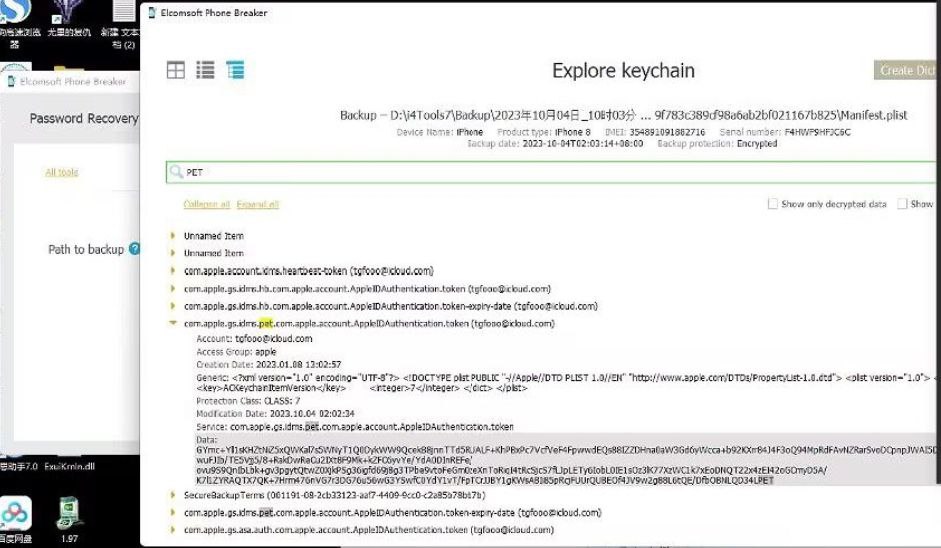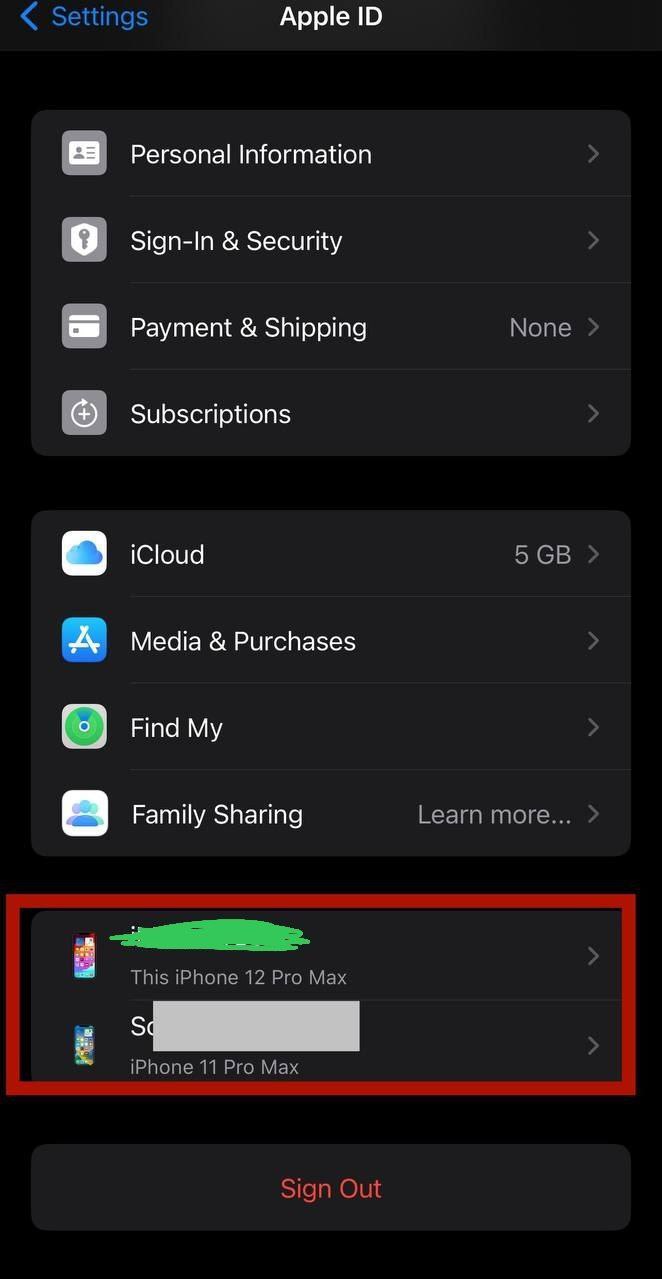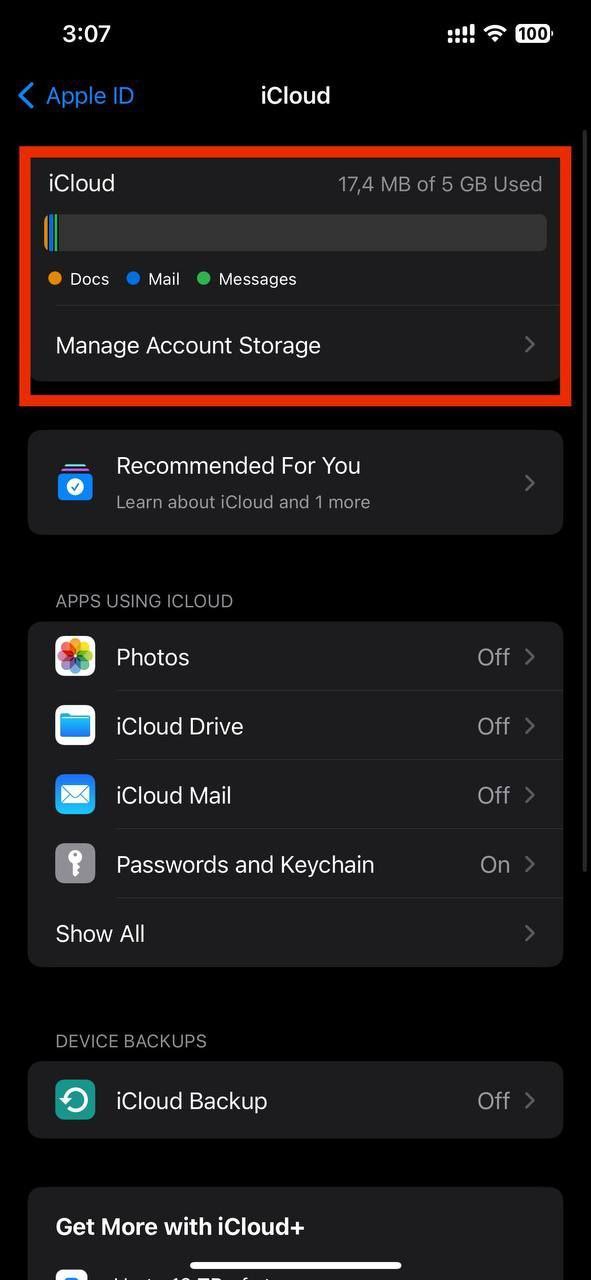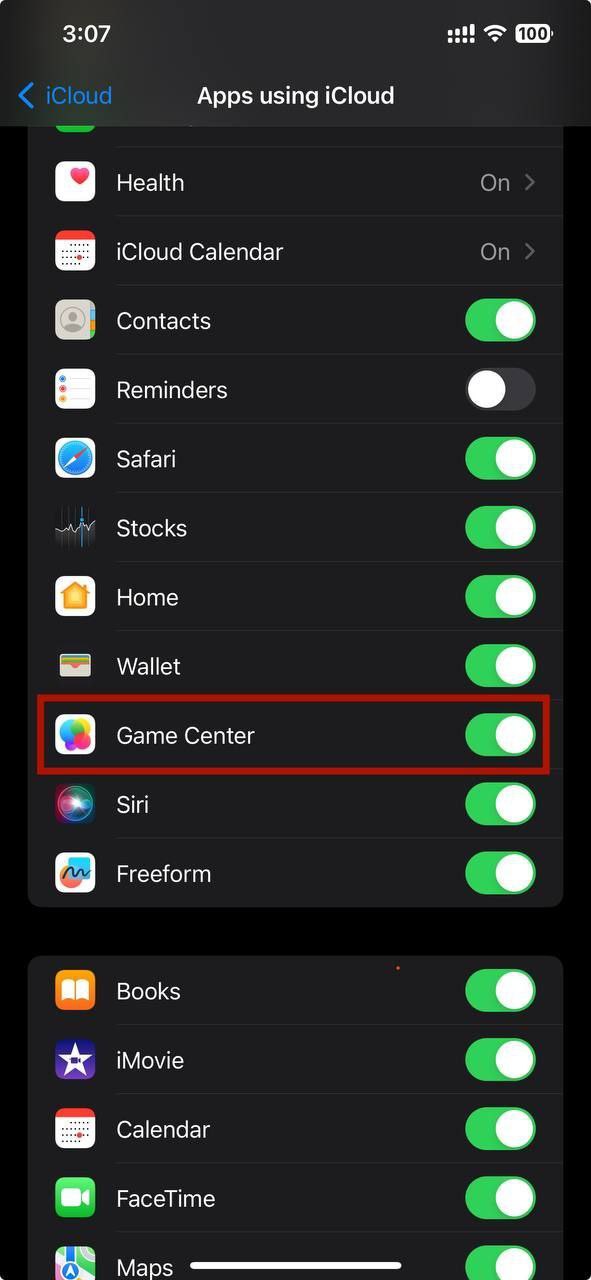what is FMI OFF iPhone mean?
FMI OFF iPhone means that the Find My iPhone feature has been disabled on the device. This can be done for a number of reasons, such as if the device is being sold or given away, or if it is being repaired.
When FMI is OFF, the device can no longer be tracked or located using the Find My iPhone app or iCloud. It can also be activated without using the Apple ID and password that were originally used to set it up.
There are a few different ways to disable FMI on an iPhone. One way is to simply remove the device from iCloud. This can be done by going to iCloud.com and signing in with your Apple ID. Once you are signed in, click on the Find My app and then click on the All Devices tab. Select the device that you want to remove and then click on the Remove from Account button.
Another way to disable FMI is to restore the iPhone to factory settings. This will erase all of the data on the device, including the Apple ID and password. To restore the iPhone to factory settings, go to Settings > General > Reset > Erase All Content and Settings.
Finally, FMI can also be disabled by using a third-party service. There are a number of companies that offer FMI removal services, but it is important to note that these services are not always reliable. It is also important to note that using a third-party service to disable FMI may void the warranty on your iPhone.
If you are considering disabling FMI on your iPhone, it is important to weigh the pros and cons carefully. On the one hand, disabling FMI can make it easier to sell or give away the device. On the other hand, disabling FMI also makes the device more vulnerable to theft, as it cannot be tracked or located if it is lost or stolen.
Remove iCloud open menu services Steps :
You should Know these before order :
- Remove Apps, Photos, Videos, Cache Safari, File Update System for quick backup.
- You need to turn off then turn on Game Center before making backup
- Token will expire in 5 minutes so you need to do it quickly (if Tokens expire you need to turn off and then turn on the game center after backup again and uploading again PET token)Follow these process :
1. Read SN From 3Utool
2. Send the Order by giving serial
3. Backup data From 3uTool and set a password for the backup file
4. Use Elcomsoft Phone Breaker; copy PET token to web https://kingapps.infoDownload tool Elcomsoft Phone Breaker at here: https://mega.nz/folder/yZhW1IqD#1hLmd2RfNmz2jkPCZhBiuQ
Check out videos Guides :
Photos for Extra Help :