JCID company officially launched the JCID intelligent drawing English edition from Aug 21. It initiates iPhone maintenance map + block diagram, integrates functions of iOS firmware restore and automatical analysis of error report, make the repair work more easy and intelligent! Now iPhone data completed, iPad and Android data keeps updating!
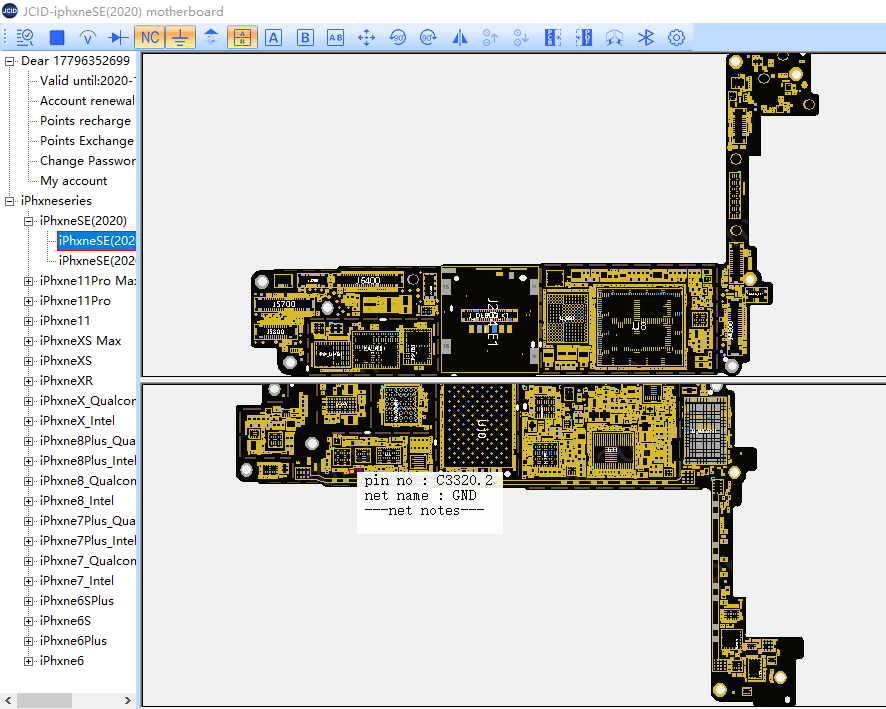
Procedures to experience the JCID Intelligent Drawing:
1. Log in JCID official website: www.jcprogrammer.com
2. Enter Download Center, and download JCID Intelligent Drawing setup file
3. After setup in your PC, register with your email address
4. Contact JCID or JCID official distributors and buy any JCID product before Sep 30th and you could get a free experience card for JCID Intelligent Drawing.
5. Click the Account Renewal to charge with the experience card, you could enjoy 3 days of free experience
6. Now you could enjoy the assistance for maintenance from JCID Intelligent Drawing.
Download JCID Intelligent Drawing :
Download from Official JCID Site
Join Our Telegram Group. If you have any problems then comment below or message us. We try our best to help you. If you found this post and our site helpful then Dont forget to like and share our page.

