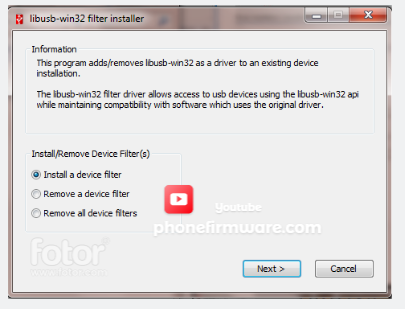Download Libusb Win32 Driver Latest Version 2022 | New Update For MTK
Download Libusb Win32 Driver Latest Version
File Name: Libusb win32 Driver
Size: 2.56 MB
Supported Chipsets: MTK (MediaTek)
Download: Libusb win32 Driver
How to Install LIBUSB Win32 Driver
- Download libusb win32 driver from phonefirmware.com
- Extract the LIBUSB Driver through winrar or 7z to your computer.
- Run libusb-win32-devel-filter
- Tap Next
- Click on I Accept the Agreement and Click Next
- Click Next
- Tap Install
- The installing process will start (takes few seconds)
- Now click on Launch Filter Installer Wizard
- Click Finish.
- It will take few times to Open
- Click on Install a Device Filter and Tap Next
- Now Turn Off your phone
- Press Volume Up And Power or BROM mode and Insert a USB cable
- Now you can see the device’s COM Port in the LibUSB win32 window
- Click Install.
- Click OK.
Download Libusb Win32 Driver Latest Version 2022
Libusb Win32 Driver — latest version
Join Our Telegram Group. If you have any problems then comment below or message us. We try our best to help you. If you found this post and our site helpful then Dont forget to like and share our page.