SamFirm Tool V1.4.3 Free Samsung FRP Remove Tool
Samfirm Tool is a newly introduced GSM utility program. This tool need internet connection to start the program. It is online based tool. This tool is totally free tool which runs without box. This tool looks simple but contain powerful features. SamFirm Tool is the first tool that let you to download samsung firmware directly from this tool. This tools also support Apple latest firmwares. Samfirm tool 1.4.3 version support as Flash tools, ADB and Sboot file.
About Samfirm tool v1.4.3 By Mahmoud Salah
File Name: Samfrim tool Aio V1.4.3.zip
Developer : Mahmoud Salah
Size: 133MB
Type: exe( window support only)
Support OS: Windows 7, 8 and 10 with 32&64bit
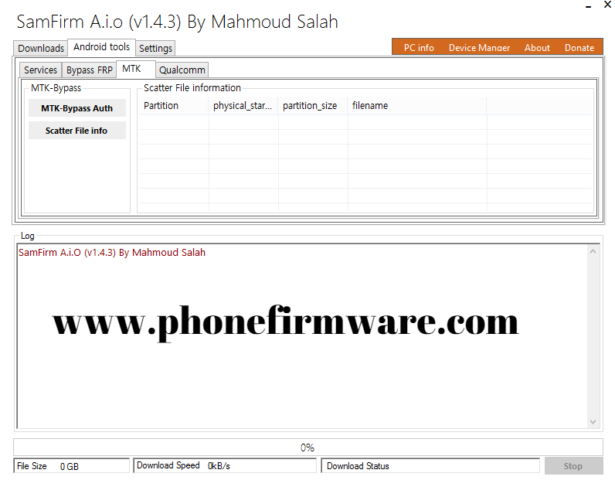
Supported CPU :
This tool is mainly famous for bypass Samsung FRP in MTP mode.You can use Samfirm tool to open different application like Maps, Youtube , Galaxy Store, smart Switch, , Settings, file manager etc. This tool support for Android Lollipop(5.xx), Marshmallow(6.xx), Nougat(7.xx), Pie(8.xx), Oreo(9.xx), and 10 Q versions.
Procedure :
First procedure is to Disable signature driver you can click in on Samsung tool tab and click on disable signature and restart your pc then again turn on your pc and open Samfirm tool and after that click on BYPASS FRP (MTP MODE) tab then there you can see Bypass Frp and select what you want to pop up in your android screen like youtube, chrome, file commander and so on. then click on MTP bypass FRPthen you can see some link will send into your android and just use the google account hidden setting trick to bypass frp from locked phone .if still you don’t know the bypass process you can check in youtube.
FRP full meaning is Factory Reset Protection, in other words it is also called data protection. FRP which is related with google security. FRP which automatically enable when you create or sign in in your Samsung android phone. When your device is reset or format without OEM off(developer option) it will ask you to open your earlier Gmail id and password to bypass google account verification lock in your Samsung phone You can use samfirm tool to open different application like Maps,youtube,Galaxy Store, smart Switch, , Settings, file manager etc. Note : Disable the Antivirus Protection first, otherwise, you will not able to use this SamFirm tool.
How to run Samfirm tool_Aio tool v1.4.3
- First download the Samfirm tool from below link and unzip the samfirm_aio v1.4.3 with .7z or winrar program in your computer or laptop.
- then run the Samfirm tool by right click and run as adminstrator.
- You can see all the feature of Samfirmtool_aio.
Download SamFirm Tool :
If you have any problems then comment below or message us. We try our best to help you. If you found this post and our site helpful then Dont forget to like and share our page.


