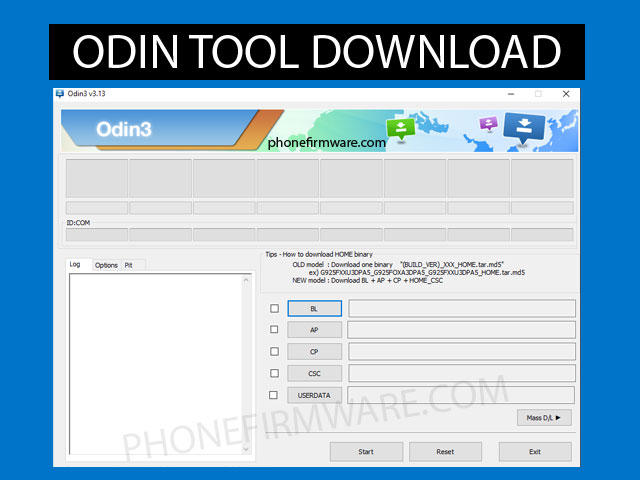Download Samsung Odin Tool (All Version)
Samsung Odin tool is flashing tool for Samsung Smartphone Android devices. This tool is used for many purpose like upgrade ROMs , Downgrade ROMs , Fix bootloops , Fix hang on logo , Fix pin pattern frp lock , Fix baseband problem , Fix IMEI problem etc. You need to download parituclar version of Samsung Firmware to flash via this tool. This is used by many people because it is free to use and anyone can flash their phone in any place. We have tried to provide all version of tools used by technician. Download and enjoy from phonefirmware.com
Requirements of Samsung Odin :
- Windows OS computer
- Latest Samsung USB driver
- ADB and fastboot drivers if possible
- USB Lightening cable to connect Android Device and Computer
- Battery should be charged more than 50% before you flash.
- Select correct binary version before flash
- Select correct regional Firmware before flash
How to Flash with Odin Tools :
- Download and Install Samsung USB Driver , Odin Tool and Required Firmware in your Computer.
- Extract the downloaded Firmware in Computer
- Open Odin tool
- Select Firmware to their respective place like BL AP CSC CP
- Power Off your samsung phone
- Go to Download Mode
- Connect Samsung mobile to computer via usb lightening cable
- Click On Start Button and your flash will start.
Download Samsung Odin Tools :
Download Odin 3.12.5 / Backup Link
Download Odin 3.12.7 / Backup Link
Download Odin 3.13.1 / Backup Link
Download Odin 3.13.3 / Backup Link
Download Odin 13.14.1 Patched Version / Backup Link
Download Odin 3.14.4 / Backup Link
If you need any help with Flashing Samsung Smartphone please write down below on comment section. Also Join our telegram group for More.