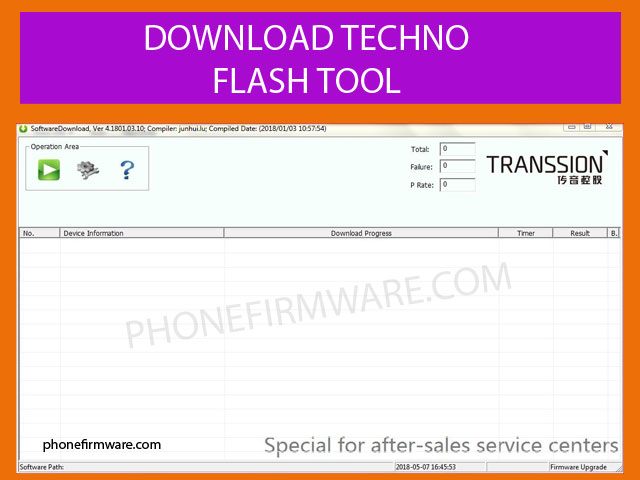Download Tecno Flash Tool
Tecno Flash Tool is small utility gsm program for tecno phone to Flash Firmware On Tecno Smart Phones.rom flashing,fix bricked phone,flash recovery, erasing and formating pin and pattern lock.The latest version Tecno Flash Tool and old flash tool are listed in our site you can can directly download .
Features of Tecno Flash Tool
- Dead Recovery Fix
- Formart FRP/Google Account Remove
- Remove Password Pattern
- Unbrike hang on logo Fix
- Remove Virus
- Fix LCD and Vibrant only
- FIX IMEI_Baseband
How To Flash Stock ROMs Using Tecno Flash Tool?
if you dont know how to flash stock roms file using Tecno Flash Tool, then just follow below steps
- Download Android required Drivers from the link given below and install it on your PC or laptop.
- Now switch off your MTK android device and remove battery from your device (If Removable).
- Download Stock ROM you want to flash on your android device.(Always used tested firmware, otherwise you will brick your phone)
- Download Tecno Flash Tool from below link
- After downloading Tecno Flash to extract it using WinRAR. and 7z.
- Now, open SWD_AfterSales folder and run it.
- Tecno flash tool will open
- Click on the Setting and then click on load. Now choose the firmware and click on the confirm button.
- Now power off your device and connect it by pressing any both volume keys.
- Flashing will start automatically
- Success
Download Tecno Flash Tool
Tecno_Flash_Tool_v4.1901.23.17 / Backup link
Join Our Telegram Group. If you have any problems then comment below or message us. We try our best to help you. If you found this post and our site helpful then Dont forget to like and share our page.