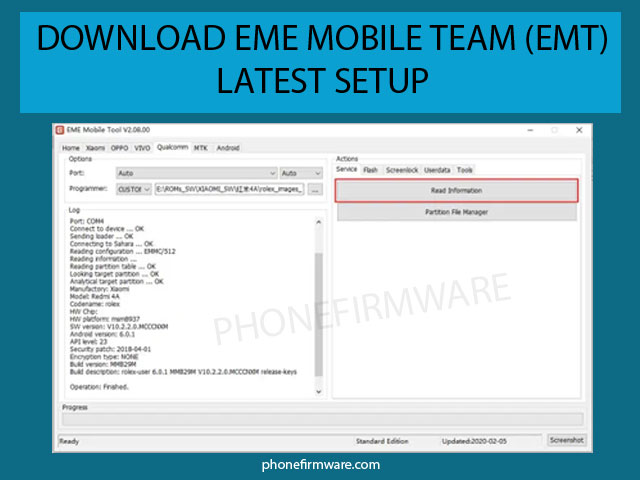EME Mobile TEAM (EMT TOOL) Latest Download Setup
What is EME Mobile Tool(EMT)?
EME Mobile Tool (EMT) is a professional gsm smartphone utility software.It support models including Xiaomi, OPPO, VIVO, Qualcomm, Mediatek, Android and other brands of popular models, supported Qualcomm, Mediatek and other mainstream chips and so on. EMT which is build an easy-to-use product and provide unprecedented after-sales service. From the beginning, EMT was designed to be easy to operate without requiring any user expertise . Most of the functions in the product are automated .This tool support remotely service for pin/pattern unlock. It provide online updates for new models, etc. (you don’t need to download when latest version from emt website when it released).
Features of EME Mobile Tool (EMT) :
– Read Info
– Reset FRP (For devices supporting this feature)
– Reset Locks (All Android Versions, Encrypted Userdata NOT Supported)
– Read Pattern (Android 5.x and earlier, Encrypted Userdata NOT Supported)
– IMEI Repair in META / Boot Mode
– Backup NVRAM
– Restore NVRAM
– Reboot to META / FACTORY / FASTBOOT Mode
– Added Support for Helio CPU (MT6750, MT6755, MT6763, MT6739 etc)
– Disable Lock / Restore Lock for Encrypted Userdata
– Remove Locks for Encrypted Userdata for Vivo
– Factory Reset in META Mode (Vivo, Oppo and others)
– SafeFormat Option to let device format itself safely in recovery
– Added Support for Helio X20 (MT6797)
– Oppo/Realme Safe Factory Reset in META Mode
– Added Disable Auth to disable SLA/DAA
– Added Mi Account Reset
– Xiaomi IMEI Repair
– NVRAM/NVDATA Format
What new in EME Mobile Tool
Added :
XIAOMI MODULE:
- Need Auth Service (For Find Device is OFF)
- Following Models by EDL Mode:
Read Info, Flash, Read/Erase/Write Partition, Factory Reset, Reset FRP, Partition File Manager
– MI MIX FOLD (CETUS)
– MI 11 ULTRA/PRO (STAR)
– MI 11 (VENUS)
– MI 11I/11X PRO (HAYDN)
– MI 11X (ALIOTH)
– MI 11 LITE_5G (RENOIR)
– MI 11 LITE_4G (COURBET)
– MI 10S_5G (THYME)
– MI 10I_5G (GAUGUIN)
– REDMI K40 PRO/K40 PRO+ (HAYDN)
– REDMI K40 (ALIOTH)
– REDMI NOTE10 PRO_4G (SWEET)
– REDMI NOTE10_4G (MOJITO)
– POCO X3 PRO (VAYU)
– POCO F3 PRO (HAYDN)
– POCO F3 (ALIOTH)No Auth / No Credits
Following Models by Flash Mode:
Read Info, Flash, Read/Erase/Write Partition, Factory Reset, Reset ID, Partition File Manager
– REDMI 10X_5G (ATOM)
– REDMI 10X PRO (BOMB)
– REDMI K30 ULTRA (CEZANNE)
– REDMI NOTE10S_4G (ROSEMARY)
Note :If phone relock after network connect, need to install VPN and disable the xiaomi etc apk network first!No VPN / No Unlock BL / No Flash ROMs
Following Models by EDL Mode:
Reset ID Lock (Supported MIUI 8,9,10,11,12)
– REDMI NOTE 3 (KENZO)
– REDMI 3S/3X (LAND)
– REDMI 4 (PRADA)
– REDMI 4 PRIME (MARKW)
– REDMI 4X (SANTONI)
TIPS: After Reset MI lock, you can factory reset and reboot device, but phone will be relock by mi lock after flash roms or online updates, recommended to close system online updates.OPPO MODULE:
Following Models by Flash Mode:
Read Info, Flash, Read/Erase/Write Partition, Factory Reset, Partition File Manager
– RENO 5 LITE_4G (CPH2205)
– RENO 4 F (CPH2209)
– RENO 4 LITE (CPH2125)
– RENO 3 PRO_4G (CPH2035,CPH2037,CPH2036)
– RENO 2 Z (CPH1945,CPH1951)
– RENO 2 Z (PCKM80,PCKT80)
– RENO Z (PCDM10,PCDT10,CPH1979)
– A93_4G (CPH2121)
– A7X (PBBM00,PBBT00)
– A54 (CPH2239)
– A35 (PEFM00,PEHM00)
– A15 (CPH2185)
– A15S (CPH2179)
– A12S (CPH2077)
– F17 PRO (CPH2119)VIVO MODULE:
- World First! No Auth / No Credits
- Following Models by EDL Mode:
Factory Reset, Reset FRP, Reset ID
– IQOO 7 (PD2084F)
– IQOO NEO 5 (PD2055,PD2055F)
– IQOO NEO 3_VER2 (PD1981,PD1981F)
– IQOO Z3 (PD2073F)
– X60 (PD2046,PD2046F)
– X60 PRO (PD2059,PD2059F)
– Y51_2021 (PD2050F)
– Y31_2021 (PD2050BF,PD2050CF)
– Y20 (PD2043F)Following Models by Authentication Service Flash Mode:
Read Info, Flash, Read/Erase/Write Partition, Factory Reset, Reset ID, Partition File Manager
– IQOO Z1 (PD1986)
– S7T_2021 (PD2080)
– S9E (PD2048)
– Y30_MT6769 (PD2066,PD2066A)
– Y30 Standard Edition (PD2036)
– Y3S (PD1901)
– Y20_2021 (PD2036DF)
– Y12S (PD2036F)
– Y12 (PD1901EF)MTK MODULE: - No Need install Python and Libusb
- Following Models by Bootrom Mode:
– MT6261
– MT6572
– MT6580
– MT6582
– MT6735
– MT6737
– MT6739
– MT6753 (Added)
– MT6755
– MT6757
– MT6761
– MT6763
– MT6765
– MT6768
– MT6771
– MT6779 (Added Helio P90,P95)
– MT6785
– MT6795 (Added)
– MT6797 (Added)
– MT6799
– MT6873 (Added Dimensity 800)
– MT6875 (Added Dimensity 820)
– MT6885 (Added Dimensity 1000+)
– MT8127
– MT8163
– MT8173
– MT8516 (Added)
– MT8695FIXED
– Added MTK Module 5.2104 version, Supported MT68xx etc chips
– Improved MTK protocol
– Improved Account security
– Fixed Known bugs INFO
About MTK module “Authentication Service” function: - Method: Press “Authentication Service”, Power off, Press Vol Up + Vol Dn, Connect USB Cable.
- Function: Select Loader and Scatter files manually after Authentication Service, supported Unlock/Flash etc functions.
Loader: Select “DA_v3_3001_01.bin” or other loader files
Scatter: get “*_scatter.txt” and “preloader_*.bin” files from firmware and then select scatter file.
About EME MOBILE TOOL(EMT) :
- File Name: EME MOBILE TOOL (EMT)
- Developer :
- Type: exe( window support only)
- Support OS: Windows 7, 8 and 10 with 32&64bit
Download EME Mobile Tool(EMT) Latest Version :
EME v3.09.00 Full-Latest version
Download EME (EMT setup) from official site emegsm.com
If you have any problems then comment below or message us. We try our best to help you. If you found this post and our site helpful then Dont forget to like and share our page.