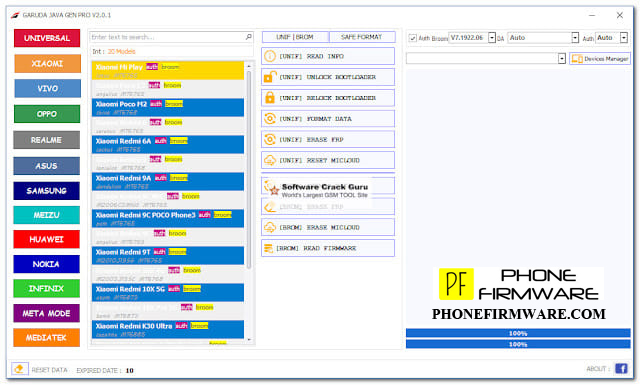Garuda Java Gen Pro V2.0.1 free download
Garuda Java Gen Pro is newly advanced gsm tool. This tool is free tool which look a copy like unlocktool. This tool interface is similar to unlocktool.This tool is highly advanced feature with support with xiaomi,vivo,oppo,realme,aus,samsung,meizu,huawei,nokia and mtk based supported phone.
This tool support all most all model which in running on market.
This tool helps you to read Info,Auth Bypass,Unlock Bootloader,Backup NV,Read RPB,Relock Bootloader,Erase NV,WriteRPMB,Erase FRP, Erase pattern lock and so on. To run this program you need to install python in your pc and follow the instruction.
Features:
- Read Information
- Enable Diag Mode with/without ROOT
- Flash Firmware in Fastboot Mode / EDL Mode
- Read information in EDL Mode
- Remove FRP in EDL Mode
- Bypass MI in EDL Mode
- Read / Write / Erase EFS in EDL Mode
- Repair IMEI in Diag Mode
- Backup / Restore QCN
- Write Firmware
- Remove Screen Locks
- Read Pattern
- Factory Reset
- Erase / Backup / Restore NV Data
- Remove FRP and Mi Account for Xiaomi
- Read / Write / Erase NVRAM in META Mode
- Format by Address
Supported Models:
- Universal
- Xiaomi
- VIVO
- OPPO
- Realme
- Asus
- Samsung
- Meizu
- Huawei
- Nokia
- Infinx
- Meta Mode
- MediaTek
UNIVERSAL Function:
- Read Info
- Auth Bypass
- Unlock Bootloader
- FRP Samsung [OEM]
- Backup NV
- Read RPB
- Relock Bootloader
- Erase Samsung Lost
- Erase NV
- Write RPMB
- Erase FRP
- Format Data
- Restore NV
- Erase RPMB
- Erase FRP Samsung
- Reset Mi Cloud
- Erase, Read, Write, Reboot, Read GPT | Preloader | EMI | Custom Preloader
Xiaomi, VIVO, OPPO, Realme, Asus, Samsung, Meizu, Huawei, Nokia, Infinix Functions:
- Read Info
- Unlock Bootloader
- Relock Bootloader
- Format Data
- Erase FRP
- Reset Mi Cloud
- Format Data
- Erase FRP
- Erase Mi Cloud
- Read Firmware
Xiaomi, VIVO, OPPO, Realme, Asus, Samsung, Meizu, Huawei, Nokia, Infinix Functions:
- – [UNIF] Read Info
- – [UNIF] Unlock Bootloader
- – [UNIF] Relock Bootloader
- – [UNIF] Format Data
- – [UNIF] Erase FRP
- – [UNIF] Reset Mi Cloud
- – [BROM] Format Data
- – [BROM] Erase FRP
- – [BROM] Erase Mi Cloud
- – [BROM] Read Firmware
MediaTek Flashing option:
- Format Data
- Auth Bypass
- Flash
- Reset mi Cloud
- Erase FRP
- Select option [Download Only,, Firmware Upgrade, Format Download, Scatter, Download Agent, Auth File] Choose Emmc or UFS Storage manually.
- Poco M2
Download Garuda Java Gen Pro :
Download Garuda Java Gen Pro V2.0.1 (Mega drive)
Join Our Telegram Group. If you have any problems then comment below or message us. We try our best to help you. If you found this post and our site helpful then Dont forget to like and share our page.