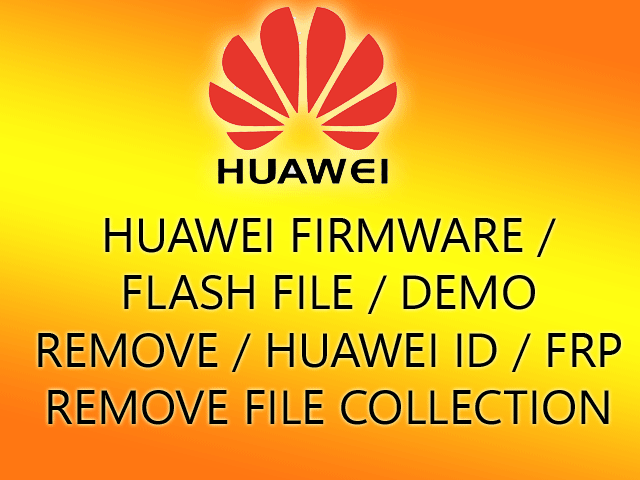The Honor 9X has a triple camera system on the back, consisting of a 48MP main sensor, an 8MP ultrawide sensor, and a 2MP depth sensor. The front-facing camera has a resolution of 16MP.
The phone is equipped with a 4000mAh battery that supports 10W wired charging. It runs on Android 9 Pie with Magic UI 2 on top.
The Honor 9X is a good all-around smartphone with a large and beautiful display, a powerful processor, a versatile camera system, and a long-lasting battery. It is also one of the most affordable smartphones on the market with a 48MP camera sensor.
However, it is important to note that the Honor 9X is not officially available outside of China. This means that it may be difficult to find and purchase the phone, and it may not be compatible with all mobile networks outside of China.
Method 1 To Flash Huawei 9x china :
To flash the Honor 9X, you will need to use a computer and a microSD card. You will also need to download the firmware package for your model of the Honor 9X.
Once you have downloaded the firmware package, extract it to a folder on your computer. Then, copy the extracted firmware files to the root of your microSD card.
Insert the microSD card into your Honor 9X and then power off the phone.
To enter recovery mode, press and hold the Power button and the Volume Down button simultaneously for a few seconds.
Once you are in recovery mode, use the Volume Up and Down buttons to navigate to the “Install update from SD card” option.
Press the Power button to select the option.
Then, navigate to the firmware file that you copied to the microSD card and press the Power button to select it.
The firmware update will begin. Once the update is complete, your Honor 9X will restart.
Here are some additional tips for flashing the Honor 9X:
- Make sure that you have downloaded the correct firmware package for your model of the Honor 9X.
- Back up your Honor 9X before flashing it.
- Make sure that your Honor 9X is fully charged before flashing it.
- Do not interrupt the flashing process.
Download Honor 9x China HLK-AL00 Firmware Flash File
Honor 9x China HLK-AL00 Firmware Flash File
Join Our Telegram Group. If you have any problems then comment below or message us. We try our best to help you. If you found this post and our site helpful then Dont forget to like and share our page.
Please Follow these Before Flashing :
▶️ Disclaimer: Firmware flashing is not an easy process and should be carried out only if you have enough knowledge. We are not responsible for any damage/ dead to your device.
▶️ Take a Backup: If you are going to flash the above firmware on your Lava device, then make sure to take a backup of your data as it will be deleted after flashing the stock firmware.
▶️ Download and Install the Proper Drivers and Tools required before flashing.
▶️ If You Need Any Other Firmware or Flash File, Let Us Know.