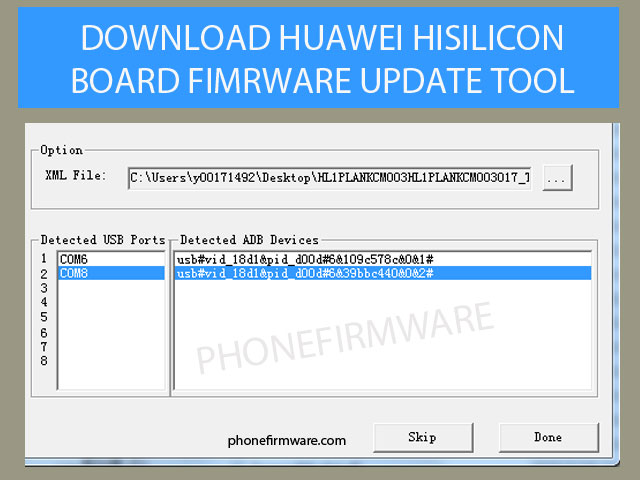Downloaad Huawei Hisilicon Board Firmware Update tool
Huawei Board Software is a simple utility programmed tools which is especially made for flashing Huawei board software Repair for bricked,Remove Huawei id / Frp and pattern remove. Huawei Board Software is mainly use to fix dead huawei android phone. In this process you choose board firmware to fix the dead phone. HUAWEI USB COM 1.0 only show in dead phone.
Process to flash board firmware :
- First click one USB Map, Once port mapping program is started, click on configure the XML file and then connect the device to the your pc using the loading fixture or by test point. The port switches from HUAWEI USB COM 1.0 to the Android Debug Bridge (ADB) port. the it displayed after the mapping is complete. Keep in mind fsf power supply to the PCBA needs to be disconnected during forcible port mapping. To clear mapped ports, click Clear UsbMap.
- To map dual phones at the same time, change the USB port that connect to the your pc, and map the newly ports using the same method as previous.
- Enter Password huawei
- Browse DLL Model and select Model.dll file
- Browse Config File and select .XML From Board File from firmware
- Click play buttom to start the IDT too
Downloaad Huawei Hisilicon Board Firmware Update tool
Huawei Hisilicon BoardFirmware Update tool V2.0.0.9 / Backup link
Join Our Telegram Group. If you have any problems then comment below or message us. We try our best to help you. If you found this post and our site helpful then Dont forget to like and share our page