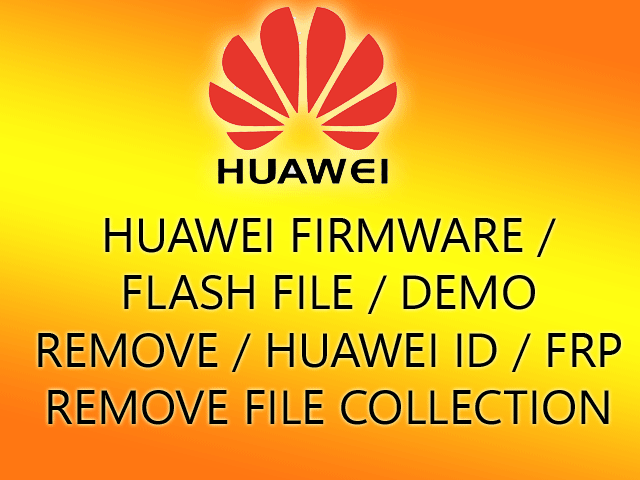The Huawei Nova 6 was known for its emphasis on camera capabilities, featuring a quad-camera setup on the back. It typically had a large display, a Kirin processor (Huawei’s in-house chipset), and a decent-sized battery. The exact specifications and features could vary depending on the specific variant (e.g., Nova 6, Nova 6 5G).
The Nova 6 and Nova 6 5G are both powered by the Kirin 990 processor, while the Nova 6 SE is powered by the Kirin 810. The Nova 6 and Nova 6 5G also have a higher-resolution front camera compared to the Nova 6 SE.
All three variants have a triple rear camera setup, but the Nova 6 5G has an additional telephoto lens. The Nova 6 and Nova 6 5G also support 40W fast charging, while the Nova 6 SE supports 18W fast charging.
| Feature | Nova 6 | Nova 6 5G | Nova 6 SE |
|---|---|---|---|
| Display | 6.57″ FHD+ display (dual punch hole) | 6.57″ FHD+ display (dual punch hole) | 6.4″ 1080×2310 pixels |
| Processor | Kirin 990 | Kirin 990 + Balong 5000 | Kirin 810 |
| RAM | 8GB | 8GB | 4/8GB |
| Storage | 128/256GB | 128/256GB | 128GB |
| Rear Camera | 40MP main + 8MP ultra-wide + 2MP macro | 40MP main + 8MP ultra-wide + 8MP telephoto | 48MP main + 8MP ultra-wide + 2MP macro + 2MP depth |
| Front Camera | 32MP + 8MP | 32MP + 8MP | 16MP |
| Battery | 4200mAh | 4200mAh | 4200mAh |
| OS | Android 10 | Android 10 | Android 10 |
How to Flash Huawei Phones by Sigma Tools :
To flash a Huawei phone from the Sigma tool, you will need the following:
- A computer with the Sigma tool installed
- A USB cable to connect your phone to your computer
- The firmware package for your model of Huawei phone
Once you have all of the necessary items, follow these steps:
- Connect your Huawei phone to your computer using the USB cable.
- Open the Sigma tool and select your Huawei phone model from the list of supported devices.
- Click on the “Flash” tab.
- Click on the “Browse” button and navigate to the firmware package that you downloaded.
- Click on the “Flash” button to begin the flashing process.
The Sigma tool will automatically flash your Huawei phone with the selected firmware. Once the flashing process is complete, your phone will restart.
Here are some additional tips for flashing a Huawei phone from the Sigma tool:
- Make sure that you have downloaded the correct firmware package for your model of Huawei phone.
- Back up your Huawei phone before flashing it.
- Make sure that your Huawei phone is fully charged before flashing it.
- Do not interrupt the flashing process.
Download Huawei Nova 6 WLZ-AL10 Firmware and Chip Data File :
WLZ-AL10 102.0.0.274(C00E230R5P6)_Product Combination Software_HarmonyOS 2.0.0_05016KAJ
Join Our Telegram Group. If you have any problems then comment below or message us. We try our best to help you. If you found this post and our site helpful then Dont forget to like and share our page.
Please Follow these Before Flashing :
▶️ Disclaimer: Firmware flashing is not an easy process and should be carried out only if you have enough knowledge. We are not responsible for any damage/ dead to your device.
▶️ Take a Backup: If you are going to flash the above firmware on your Lava device, then make sure to take a backup of your data as it will be deleted after flashing the stock firmware.
▶️ Download and Install the Proper Drivers and Tools required before flashing.
▶️ If You Need Any Other Firmware or Flash File, Let Us Know.