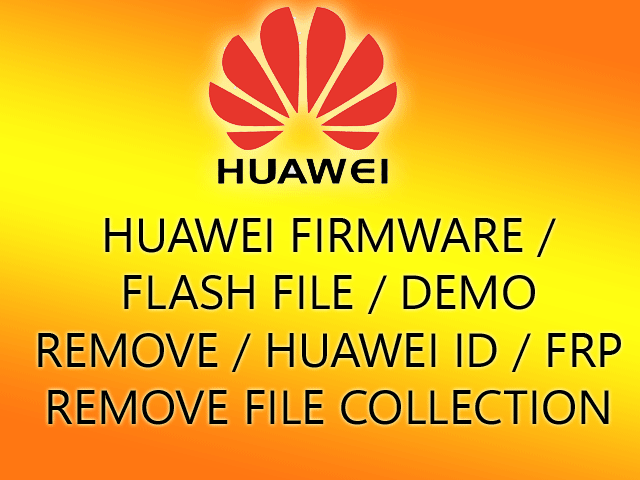The Huawei P40 5G ANA-AN00 is a flagship smartphone that was released in March 2020. It has a 6.1-inch OLED display with a resolution of 2340 x 1080 pixels and a 19.5:9 aspect ratio. It is powered by the HiSilicon Kirin 990 5G chipset and comes with 8GB of RAM and 128GB or 256GB of internal storage. The storage can be expanded further using a Nano Memory card (up to 256GB). The Huawei P40 5G ANA-AN00 has a triple rear camera system with a 50MP main sensor, a 16MP ultrawide sensor, and an 8MP telephoto sensor with optical zoom. The front-facing camera has a resolution of 32MP. The Huawei P40 5G ANA-AN00 is equipped with a 3800mAh battery that supports 22.5W fast wired charging and 15W fast wireless charging. It runs on Android 10 with EMUI 10.1.
Here is a summary of the key specifications of the Huawei P40 5G ANA-AN00:
- Display: 6.1-inch OLED, 2340 x 1080 pixels, 19.5:9 aspect ratio
- Chipset: HiSilicon Kirin 990 5G
- RAM: 8GB
- Storage: 128GB or 256GB, expandable via Nano Memory card (up to 256GB)
- Rear camera: 50MP main sensor + 16MP ultrawide sensor + 8MP telephoto sensor with optical zoom
- Front camera: 32MP
- Battery: 3800mAh with 22.5W fast wired charging and 15W fast wireless charging
- OS: Android 10 with EMUI 10.1
How to Flash Huawei Phones by Sigma Tools :
To flash a Huawei phone from the Sigma tool, you will need the following:
- A computer with the Sigma tool installed
- A USB cable to connect your phone to your computer
- The firmware package for your model of Huawei phone
Once you have all of the necessary items, follow these steps:
- Connect your Huawei phone to your computer using the USB cable.
- Open the Sigma tool and select your Huawei phone model from the list of supported devices.
- Click on the “Flash” tab.
- Click on the “Browse” button and navigate to the firmware package that you downloaded.
- Click on the “Flash” button to begin the flashing process.
The Sigma tool will automatically flash your Huawei phone with the selected firmware. Once the flashing process is complete, your phone will restart.
Here are some additional tips for flashing a Huawei phone from the Sigma tool:
- Make sure that you have downloaded the correct firmware package for your model of Huawei phone.
- Back up your Huawei phone before flashing it.
- Make sure that your Huawei phone is fully charged before flashing it.
- Do not interrupt the flashing process.
Download Huawei P40 5G ANA-AN00 11.0.0.145(C00E140R6P6) Firmware EMUI11.0.0_05016EJP
Huawei P40 5G ANA-AN00 11.0.0.145(C00E140R6P6) Firmware EMUI11.0.0_05016EJP
Join Our Telegram Group. If you have any problems then comment below or message us. We try our best to help you. If you found this post and our site helpful then Dont forget to like and share our page.
Please Follow these Before Flashing :
▶️ Disclaimer: Firmware flashing is not an easy process and should be carried out only if you have enough knowledge. We are not responsible for any damage/ dead to your device.
▶️ Take a Backup: If you are going to flash the above firmware on your Lava device, then make sure to take a backup of your data as it will be deleted after flashing the stock firmware.
▶️ Download and Install the Proper Drivers and Tools required before flashing.
▶️ If You Need Any Other Firmware or Flash File, Let Us Know.