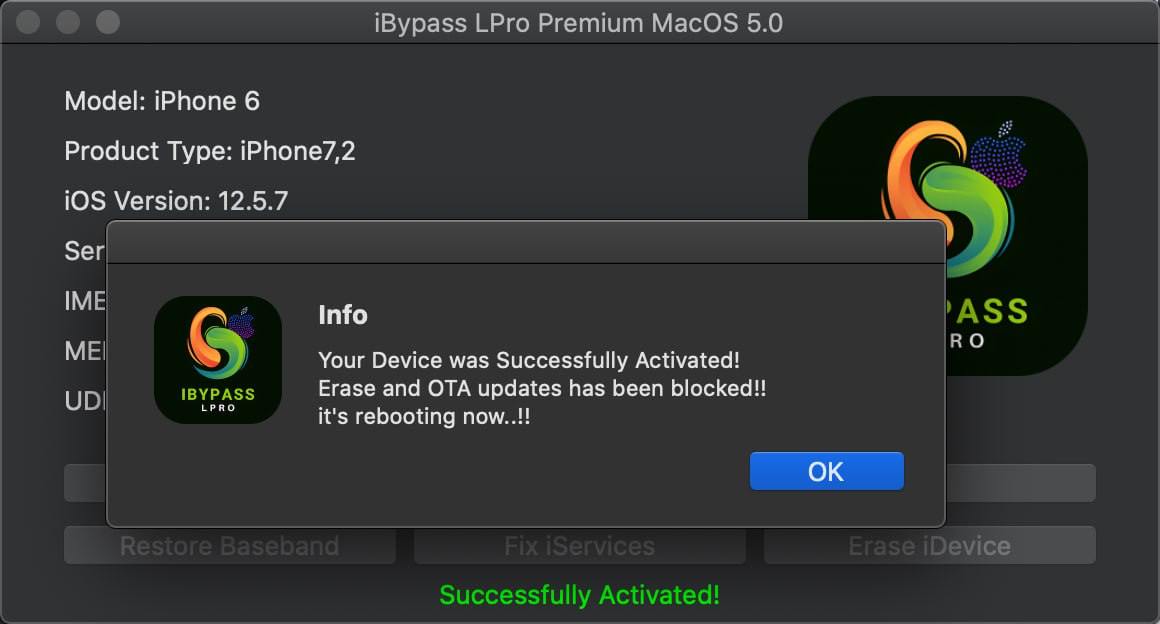After apple patched 2024, it affected many tools on the market. All the tools went down and didn’t work for bypass. Now Tools are updating to newer versions and with new names. The Price is higher than the previous bypass tool. Also, the bypass method is changed now, You have to change serial number to bypass your device with Sim working. On this Post, You will get links and details about iBypass LPro Premium Tool for 5s to X Signal bypass , iPad iPad Air2 Mini4 , iPad 2017/2018/2019, iPad PRO1 9.7/12.9/10.5 ,iPad PRO2 12.9 with sim working.
5s 6g 6plus service is instant to bypass but 6s to X need to wait up to 1 to 48 hours for bypass. You need serial change software too.
Features of iBypass LPro Premium Tool (Updated After Pacth 2024) :
✅Supports iPhone 5s up to iPhone X
✅Supports iPad (2013 – 2018)
✅Supports iOS & iPadOS from 12.0 and up
✅Supports OTA updates(6s-X)
✅Supports Windows PC
✅Build in jailbreak
✅Signal [FULL]
✅Unthreted
✅iCloud
✅Facetime
✅iMessage
✅Notification
✅Fake Reset
✅Lock OTA
How to Bypass 5s/6g/old iPad :
service time: Instant
1. jailbreak with iBypass LPro or checkra1n/palera1n
2. click ‘Activate Device’ till show ‘Congratulations’
3. register device sn
4. connect wifi (for facetime,notification etc..)
5. click ‘Activate Device’ till show ‘Successfully’
6. done!
Devices :
5s/6/6plus
iPad Air1/Mini2/Mini3
How to Bypass 5s/6g/old iPad :
service time: 24-48 hours
1. jailbreak with iBypass LPro or checkra1n/palera1n
2. click ‘Activate Device’ till show ‘Congratulations’
3. register device sn
4. wait 24-48 hours to can activate
5. connect wifi (for facetime,notification etc..)
6. click ‘Activate Device’ till show ‘Successfully’
7. done!
Devices :
se/6s/7/8/x
iPad Air2 Mini4
iPad 2017/2018/2019
iPad PRO1 9.7/12.9/10.5
iPad PRO2 12.9
Download iBypass LPro Premium Tool (Updated After Pacth 2024)
iBypass LPro Premium Tool V5.0 Windows Tool
iBypass LPro Premium Tool V5.0 Macbook Tool / Backup Link
Join Our Telegram Group. If you have any problems then comment below or message us. We try our best to help you. If you found this post and our site helpful then Dont forget to like and share our page.
Please Follow these Before Flashing :
▶️ Disclaimer: Firmware flashing is not an easy process and should be carried out only if you have enough knowledge. We are not responsible for any damage/ dead to your device.
▶️ Take a Backup: If you are going to flash the above firmware on your Lava device, then make sure to take a backup of your data as it will be deleted after flashing the stock firmware.
▶️ Download and Install the Proper Drivers and Tools required before flashing.
▶️ If You Need Any Other Firmware or Flash File, Let Us Know.