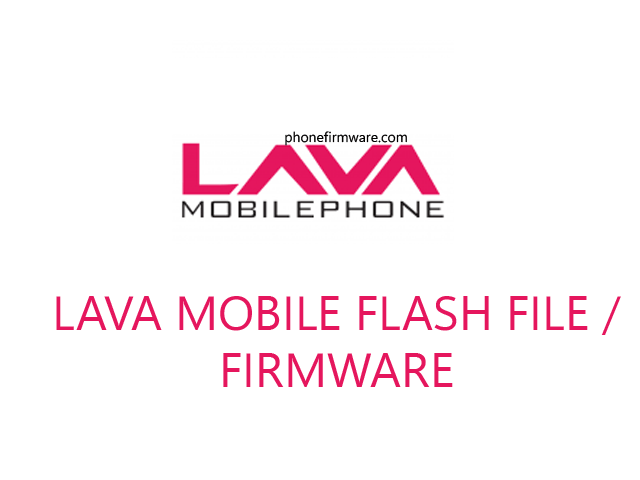Download Lava LH9920 Flash File (Z53) Tested :
Download Lava Tested flash file to fix softbrick issue , hang on logo issue , touch issue , pattern , frp and other problem. This is tested flash file by our team. Many sites have file with password and need payment but we are giving free for our visitors. Dont forget to Support us by joining Telegram group and Liking Facebook page.
Download SPD Flash Tool and Firmware for flashing. Install proper driver before flashing.
How To Flash Lava Z53 LE9920 With Flash Tool :
1. Download Lava Z53 LE9920 flash file and extract with winrar.
2. Download SPD usb driver and install on your computer.
3. Download Research flash tool and open it.
4. Load Pac file in flash tool and press download button on flash tool.
5. Power off your lava z53 and connect with usb cable by presing volume up and down button.
6. Now flashing started wait few minutes after complete flash.
7. Power On your device phone.
Download Link :
Lava LE9920 (Z53) tested flash file
Join Our Telegram Group. If you have any problems then comment below or message us. We try our best to help you. If you found this post and our site helpful then Dont forget to like and share our page.