MagicCFG can be used to change serial number of iPad and iPhones. You can do other various functions from this Magcicfg. For iPhone 6s / 6splus / iPad you need dcsd cable to boot on purple mode. For other model, you don’t need dcsd cable. Magic cfg can read and write SysCFG. This tool is developed by Jan Fabel and Shen Zao. Thank to their excellent work on this. You can donate them from tools if you like. You need to boot your device on purple mode to perform functions.
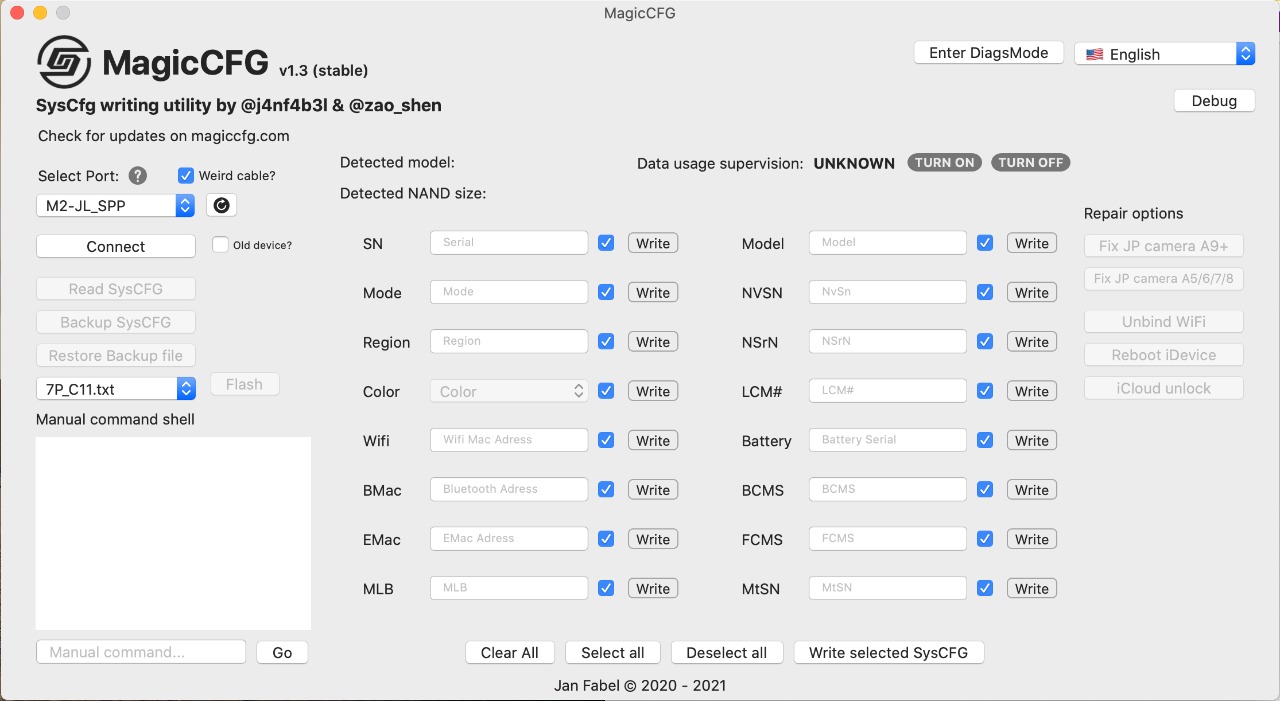
How to Use MagicCFG tool :
1. Open magiccfg tool
2. Connect your device to the tool
3. Connect your Device to Purple Mode
4. Check that Diag Port is enable
5. Click on Connect on Tool
6. Click read info and perform various functions.
Download Magic CFG Tool :
MagicCFG Tool Download for MacOS System
MagicCFG v2.1 / Backup Link (New update on September 2022)
Join Telegram Channel for latest Update


