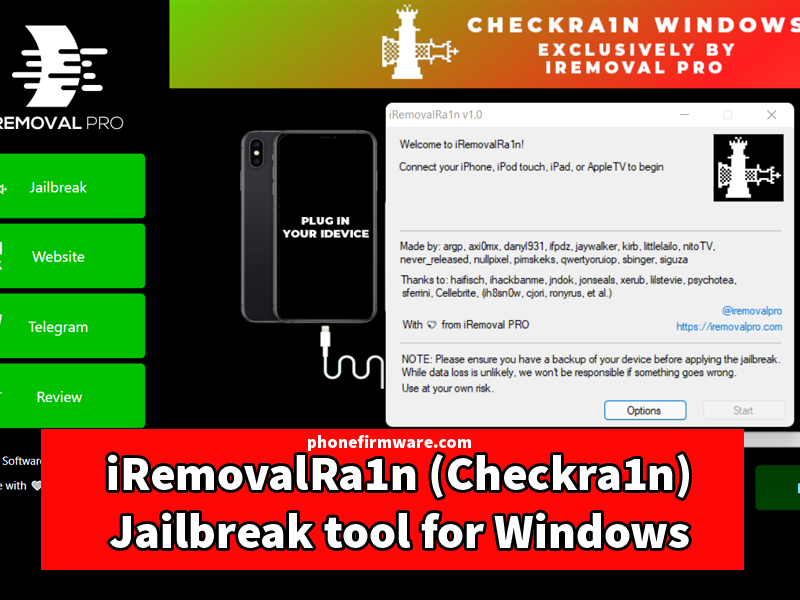Download checkra1n for windows os. Now you can jailbreak iPhone on windows OS without using bootable pendrive. Download iremovalrain tool and directly use on windows pc. This tool is developed by iremoval pro bypass tool team called ipfdz. It support iPhone 5s to X jailbreak. You can jailbreak ios 12 to 14.8.1 ios version by this tool. After jailbreak you can do various work on iPhone like bypass , restore baseband , fix apple service , fix simcard services , bypass iphone with sim etc. For macbook please download checkra1n for official website.
What is checkra1n?
Checkra1n is a project that was brought and executed by a team of hackers who exploited an unpatchable vulnerability in iOS and they named checkm8. Essentially, this process uses that vulnerability to jailbreak iOS device from iPhone 5S to iPhone X, iOS 12.3 and above. This group has made an app (called the checkra1n app) that can be downloaded on to a Mac computer and used to jailbreak an iPhone connected to it. It’s a very simple and easy process to do. The loophole that they have identified is a hardware vulnerability and hence, CANNOT BE PATCHED BY APPLE. It can only be rectified by changing the hardware configuration, and not by a software patch that they can release as part of a system update.
What is Jailbreak ?
A “jailbreak” is a method to get escalated privileges on the iOS platform, that lets you do a lot of things that Apple otherwise wouldn’t want you to. For e.g., downloading third-party apps that are not available through the App Store. Jailbroken iPhone will have super-user privileges to install apps that are not available through the App Store.
Disadvantage of Jailbreak
Jailbroken iOS devices are also at a greater risk of being compromised. Most users who jailbreak their phones download and install apps and services that are otherwise not advisable to have on their iPhones due to security reasons. One of such services is a Secure Shell (SSH) that can leave an iPhone in a very vulnerable state to remote attacks if the necessary changes are not made to your credentials.
How to Jaibreak by this tool :
- Download iRemoval Pro Tool V5
- Disable windows antivirus and other antivirus from PC
- Open iremoval Pro tool
- Click on iRemovalRa1n inside this software
- Connect your Hello iPhone mode device
- Start Jailbreaking
- Done
Download iRemovalRa1n Checkra1n Jailbreak tool :
iRemoval Pro new Version Supported Jailbreak IOS15
Download iRemoval Pro v5.9.2 (bug Fixed)
Download iRemoval Pro v5.9.4 (supported ios 16.2)
Download iRemoval Pro v5.9.5 (supported ios 16.2)
Download iRemoval Pro v6.0 / Backup Link
Download iRemoval Pro v6.1 / Backup Link (ios 12 to 14.8 still not supported)
Download Tool from Official website: https://iremovalpro.com/
Join Our Telegram Group. If you have any problems then comment below or message us. We try our best to help you. If you found this post and our site helpful then Dont forget to like and share our page.