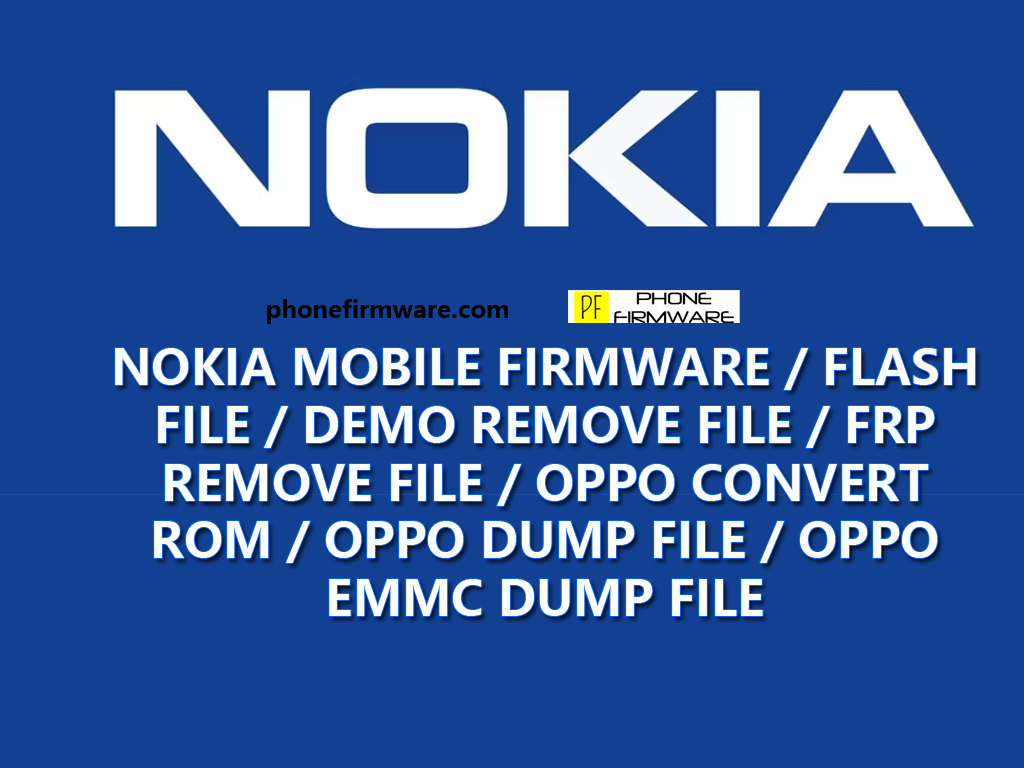The Nokia C31 TA-1493 is an entry-level Android smartphone released in 2023. It has a 6.75-inch IPS LCD display with a resolution of 720 x 1600 pixels, a Unisoc SC9863A processor, 3GB or 4GB of RAM, and 32GB or 64GB of storage. It also has a triple-camera system on the back, consisting of a 13MP main sensor, a 2MP macro sensor, and a 2MP depth sensor, and a 5MP front-facing camera.
some of the key features of the Nokia C31 TA-1493:
- 6.75-inch IPS LCD display: The display is large and bright, making it great for watching videos and playing games. However, the resolution is not as sharp as some other phones in this price range.
- Unisoc SC9863A processor: The processor is not very powerful, and it may struggle with demanding tasks like gaming. However, it is sufficient for most everyday tasks, such as browsing the web, checking email, and using social media.
- 3GB or 4GB of RAM: The RAM is limited, and you may experience some lag when running multiple apps at the same time.
- 32GB or 64GB of storage: The storage space is enough for most users’ needs, but you may want to consider expanding it with a microSD card if you plan on storing a lot of photos or videos.
- Triple-camera system: The triple-camera system on the back is not very good, and it takes poor photos in low-light conditions. The front-facing camera is also not very good.
- 5000mAh battery: The battery is large, and it should last a full day on a single charge, even with moderate use.
- Android 12: The phone runs on Android 12, which is not the latest version of Android, but it still receives security updates.
How to Flash Nokia HMD Device by Phoenix Tool :
Firmware download – You can download the latest firmware for the connected smartphone directly within the tool.
Firmware update – Flash the latest HMDSW software package (flash file to the phone)
Factory reset – Most new Nokia smartphones don’t have a factory reset option. This function is used to reset the devices.
Edit Wallpaper ID and SKU ID – Used for marking devices for different regions. For example, Russia uses the SKU 600RU whereas most of the global devices use 600WW.
Edit phone data – Rewrite the phone ID data.
Reboot EDL mode – Restarts the phone to EDL (Emergency Download Mode) i.e. Qualcomm 9008 mode
- Flashing All Nokia HMD Devices, regardless of the model or chipset used. It supports a wide range of chipsets including (MTK/SPD/UNISOC/QLM)
- Perform Factory Reset, Erase Userdata,Wipe data,and Remove Pin, Pattern, and Fingerprint locks.
- Reset FRP (Google Factory Reset Protection) Erase FRP/Remove Google Locks.
- Reading Device Info ,IMEI,SKUID, Product Version, Software Version,Product TA Version,Serial Number,Security Version
Download Nokia C31 TA-1493 HMD Flash File Firmware
Nokia C31 TA-1493 HMD Flash File Firmware
Join Our Telegram Group. If you have any problems then comment below or message us. We try our best to help you. If you found this post and our site helpful then Dont forget to like and share our page.
Please Follow these Before Flashing :
▶️ Disclaimer: Firmware flashing is not an easy process and should be carried out only if you have enough knowledge. We are not responsible for any damage/ dead to your device.
▶️ Take a Backup: If you are going to flash the above firmware on your Lava device, then make sure to take a backup of your data as it will be deleted after flashing the stock firmware.
▶️ Download and Install the Proper Drivers and Tools required before flashing.
▶️ If You Need Any Other Firmware or Flash File, Let Us Know.