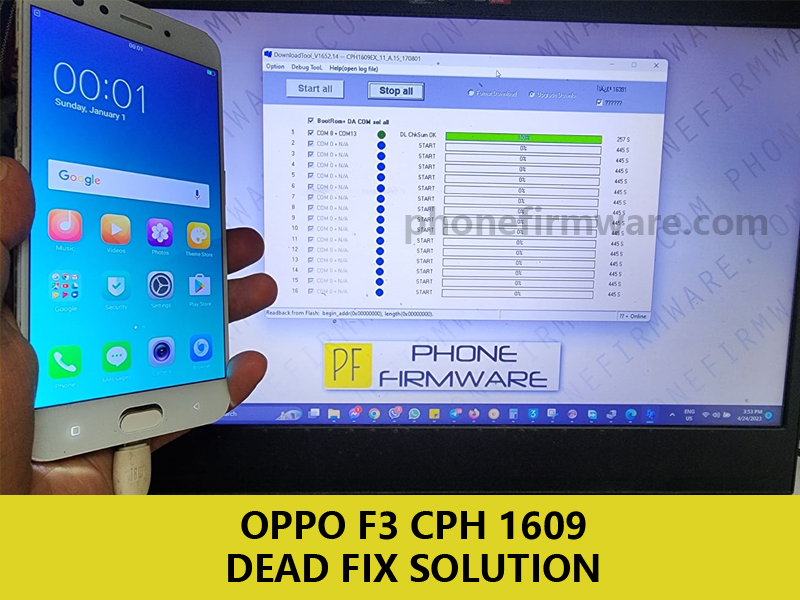The Oppo F3 is a smartphone that was released in May 2017. The Oppo F3 was marketed as a camera-centric smartphone, with its dual front-facing cameras being one of its main features. The device also has a fingerprint scanner located on the home button, and comes in Gold and Rose Gold color options. However, it’s worth noting that the phone was released several years ago and may not have the latest software updates and features that newer smartphones have.
Display: 5.5-inch Full HD (1080 x 1920 pixels) IPS LCD display
Processor: MediaTek MT6750T octa-core processor
RAM: 4GB Storage: 64GB (expandable up to 256GB via microSD)
Rear Camera: 13-megapixel camera with LED flash
Front Camera: Dual 16-megapixel and 8-megapixel front-facing cameras
Battery: 3,200mAh non-removable battery
OS: Android 6.0 Marshmallow with ColorOS 3.0
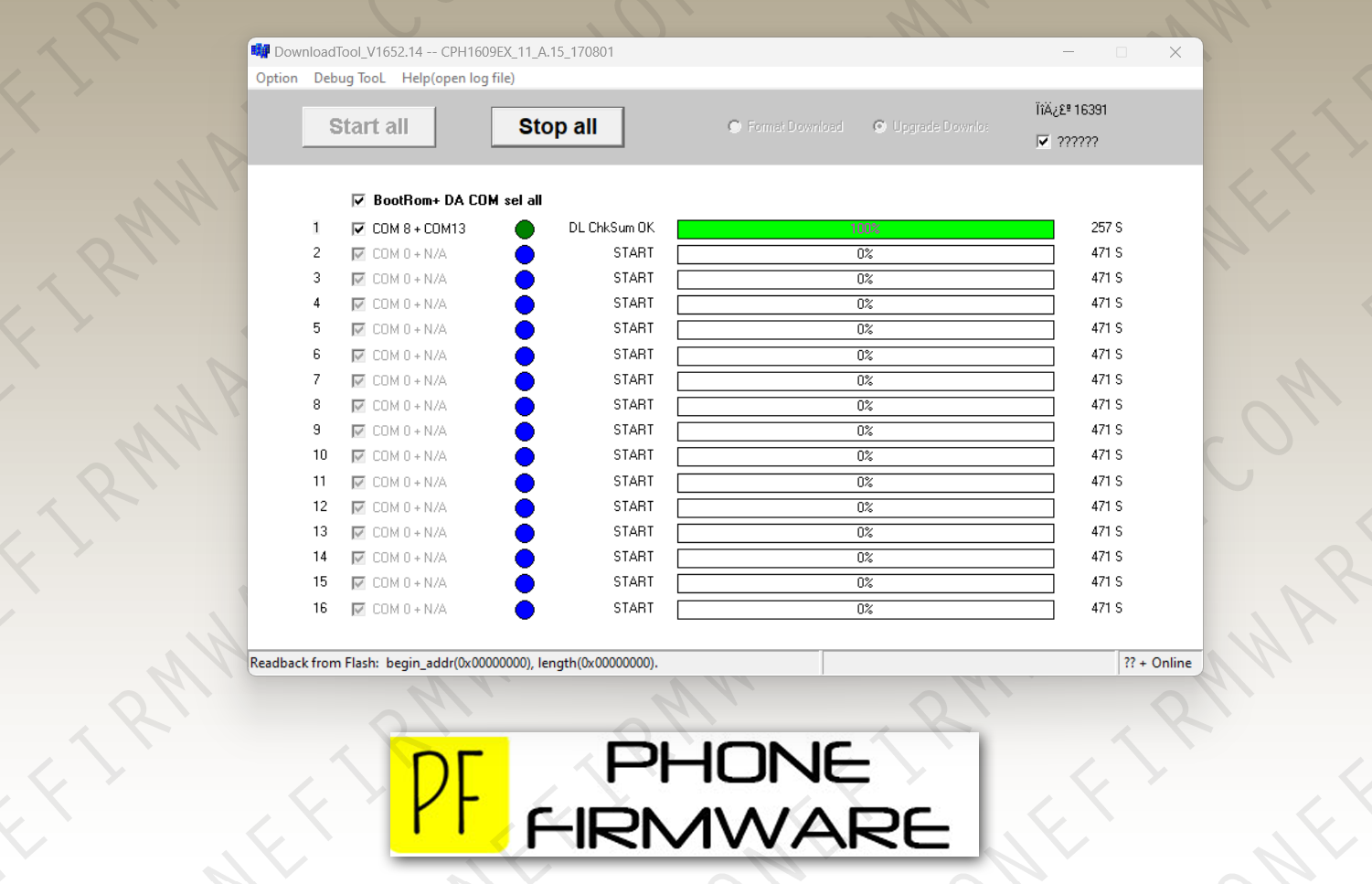
How to use MSM download tool for Oppo Flashing :
The MSM Download Tool is an official software tool from Oppo that can be used to flash firmware or stock ROMs onto Oppo devices. Here’s how to use the MSM Download Tool on an Oppo device:
Note: Before proceeding with the steps, make sure to take a backup of all your important data, as the flashing process will erase all the data on your device.
- First, download and install the MSM Download Tool on your computer.
- Next, download the firmware or stock ROM for your Oppo device and extract it to a folder on your computer.
- Turn off your Oppo device and connect it to your computer using a USB cable while pressing and holding the Volume Up and Volume Down buttons.
- The Oppo device will enter the EDL (Emergency Download) mode.
- Launch the MSM Download Tool on your computer and click on the “Start All” button.
- The MSM Download Tool will start flashing the firmware or stock ROM onto your Oppo device. This process may take several minutes to complete.
- Once the flashing process is complete, the MSM Download Tool will display a “Download Complete” message, and your Oppo device will automatically reboot.
That’s it! Your Oppo device should now be running the latest firmware or stock ROM. It’s important to note that using the MSM Download Tool to flash firmware or stock ROMs can be risky, and it’s recommended that you do it only if you have a good understanding of the process and experience with flashing ROMs.
Download Oppo F3 CPH1609 Flash File and Flash Tool :
Oppo F3 CPH1609 MSM Download Flash Tool
Join Our Telegram Group. If you have any problems then comment below or message us. We try our best to help you. If you found this post and our site helpful then Dont forget to like and share our page.
Please Follow these Before Flashing :
▶️ Disclaimer: Firmware flashing is not an easy process and should be carried out only if you have enough knowledge. We are responsible for any damage/ dead to your device.
▶️ Take a Backup: If you are going to flash the above firmware on your Lava device, then make sure to take a backup of your data as it will be deleted after flashing the stock firmware.
▶️ Download and Install the Proper Drivers and Tools required before flashing.
▶️ If You Need Any Other Firmware or Flash File, Let Us Know.