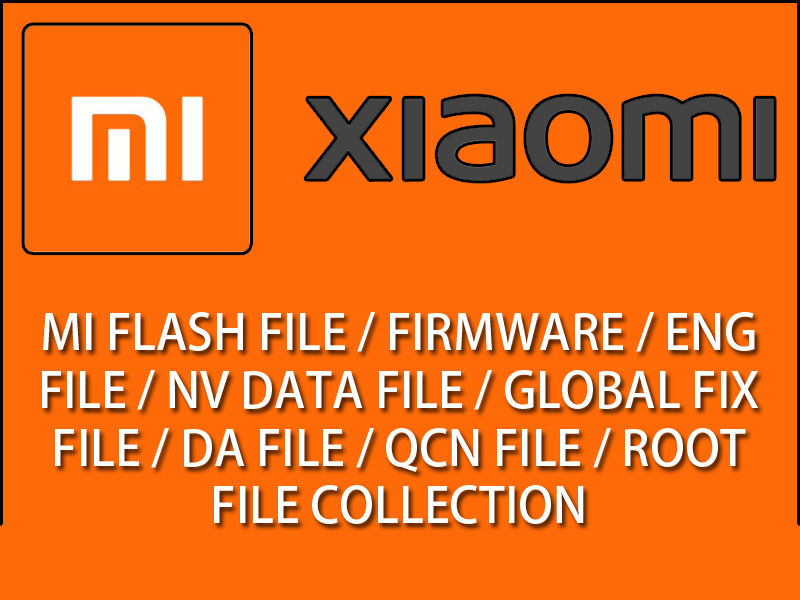The Redmi Note 10s Rosemary (codename rosemary) is an entry-to-mid-range Android smartphone released by Xiaomi in March 2021. It has been succeeded by newer models like the Redmi Note 11S, but it might still be a decent option depending on your needs and budget. Redmi Note 10s Rosemary might be a suitable option for users looking for a basic and affordable smartphone with a good display and long battery life. However, its limitations in processor power, camera capabilities, and outdated software might be dealbreakers for those requiring more demanding features or the latest updates.
Here’s a summary of its specifications:
Display:
- 6.43-inch AMOLED display with a resolution of 2400 x 1080 pixels (409 ppi)
Processor and Performance:
- MediaTek Helio G88 octa-core processor (2.0 GHz)
- Mali-G52 MC2 GPU
- Handles basic tasks like browsing, social media, and light gaming adequately.
- Might struggle with demanding applications or multitasking.
RAM and Storage:
- Available in configurations with 4GB, 6GB, or 8GB of RAM
- 64GB or 128GB of internal storage, expandable with a microSD card (up to 512GB)
- Choose the RAM and storage option that aligns with your usage patterns and budget.
Cameras:
- Quad-camera system on the back:
- 64MP main sensor
- 8MP ultrawide sensor
- 2MP macro sensor
- 2MP depth sensor
- 13MP front-facing camera
- Decent camera performance for casual photography in good lighting conditions.
- Not ideal for low-light or professional use.
Battery:
- 5000mAh battery with 33W fast charging
- Offers good battery life that can last a full day or more on moderate usage.
- Fast charging helps quickly top up the battery when needed.
Other Features:
- Side-mounted fingerprint sensor for secure unlocking
- Face unlock for convenience
- MIUI 12.5 on top of Android 11 (upgradable to MIUI 13.0.3 on Android 12)
- 3.5mm headphone jack
Download Redmi Note 10s Rosemary Dump By Unlock tool
Redmi Note 10s Rosemary Dump By Unlock tool
Join Our Telegram Group. If you have any problems then comment below or message us. We try our best to help you. If you found this post and our site helpful then Dont forget to like and share our page.
Please Follow these Before Flashing :
▶️ Disclaimer: Firmware flashing is not an easy process and should be carried out only if you have enough knowledge. We are not responsible for any damage/ dead to your device.
▶️ Take a Backup: If you are going to flash the above firmware on your Lava device, then make sure to take a backup of your data as it will be deleted after flashing the stock firmware.
▶️ Download and Install the Proper Drivers and Tools required before flashing.
▶️ If You Need Any Other Firmware or Flash File, Let Us Know.