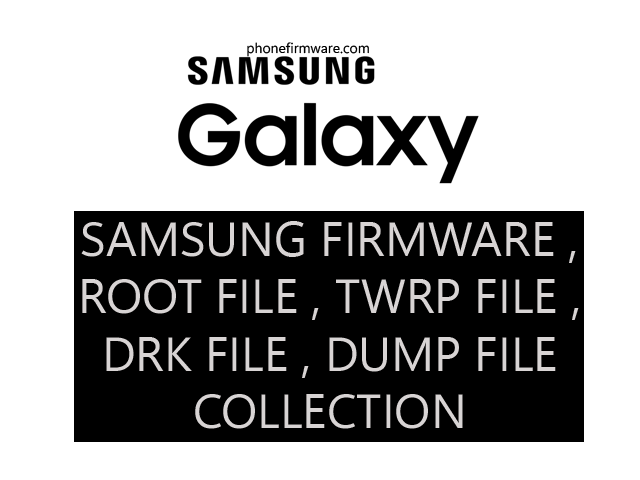Download root file of samsung A12 A125U for various functions like unlocking , fixing hang on logo , repair imei , repair softbrick etc. Before downloading and using please backup all your data. Download all necessary tools and stock firmware before start. You may need some premium tools and test point also. We will try to include all in this post.
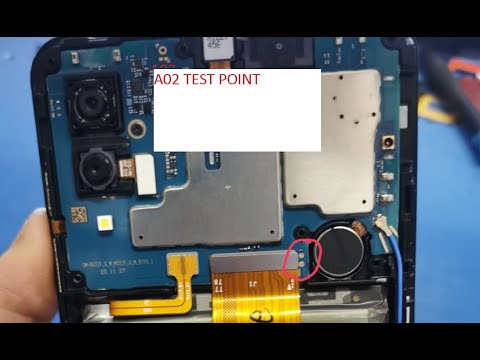
Steps for Rooting samsung A12 A125U U3 :
Requirements:
-Tested working on firmware A125USQS3BVA2
-A MTK bootloader unlocking tool, tested working with UnlockTool
-For SIM unlocking, tested working with Chimera
-This is for A125U on binary 3 ONLY
Steps:
1- Boot into Download Mode (vol+ & vol- & pwr) and flash this custom BL file BL_A125.tar with ODIN patched using the BL button. The device will reboot to an error screen, this is normal.
2- Boot into BROM mode using Test Points (picture attached, needs light dissasembly). Using UnlockTool or your MTK tool of choice, head to the Samsung section and select A125, then on the BROM tab, choose Unlock Bootloader.
After this the device should reboot into recovery and perform a factory reset automatically. In case it doesn’t, go into recovery manually (vol+ & pwr) and perform a factory reset. After this the device should boot normally.
3- Once the setup process is complete, connect to Wifi and enable Developer Options to confirm that OEM Unlock is enabled and unlocked. Install the latest version of Magisk Manager and use it to patch the AP file for the corresponding firmware.
4- Boot into Download Mode, make sure the AutoReboot option is unchecked in ODIN, and flash the magisk_patched.tar AP file, and the stock CP, CSC and USERDATA files. Then manually boot into recovery and perform a factory reset. After this the device should boot normally.
5- Once the setup process is complete again, connect to Wifi and enable Developer Options to confirm that OEM Unlock is still enabled and unlocked. Install the latest Magisk app and launch the app.
It should show a dialog asking for additional setup. Let it do its job and the app will automatically reboot your device.
And done! Phone is rooted on binary 3!
For SIM unlocking:
-Using UnlockTool or your tool of choice, boot into BROM mode using Test Point and perform a NV BACKUP. Keep this in a safe place.
-In mtk universal do the option BOOT DEVICE put on BROM mode again using Test Point the partition list appear and format only NVRAM and NVDATA (the phone’s IMEI will be 0).
-Using Chimera, repair the same IMEI using the 2022 Method. Once rebooted, confirm that the IMEI is correct, then proceed to PATCH CERT with the 2022 Method and DONE!!!
(PS: If for any reason the device won’t boot into BROM mode using the test point pictured, one can also boot into BROM mode making a very careful bridge to ground directly on the CLK resistor)
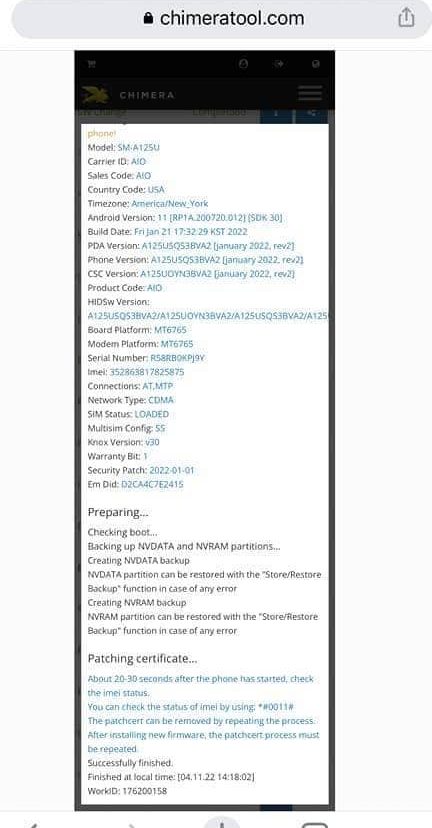
Download Samsung A12 A125U U3 Bit 3 Root and Stock File :
Stock A12U Fimrware A125USQS3BVA2
A125 U3 root File ( google drive )
zip pass = phonefirmware.com
For Bootloader unlock download UnlockTool
Thanks to FixMix (Mario) for this root file.
Join Our Telegram Group. If you have any problems then comment below or message us. We try our best to help you. If you found this post and our site helpful then Dont forget to like and share our page.