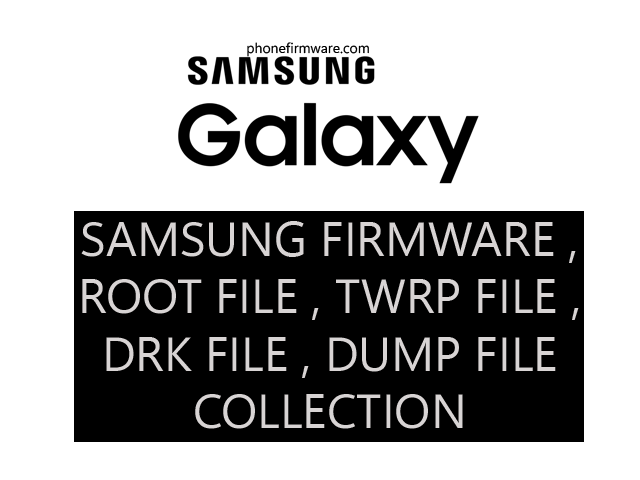Samsung Galaxy A31 A315F is a mid-range Android smartphone released in March 2020. It has a 6.4-inch Super AMOLED display with a resolution of 2340 x 1080 pixels, a MediaTek Helio P65 processor, 4GB to 8GB of RAM, and 64GB to 128GB of storage. It also has a quad-camera system on the back, consisting of a 48MP main sensor, an 8MP ultrawide sensor, a 5MP macro sensor, and a 5MP depth sensor, and a 20MP front-facing camera.
some of the key features of the Samsung Galaxy A31 A315F:
- 6.4-inch Super AMOLED display: The display is large and bright, making it great for watching videos and playing games. The AMOLED technology also provides excellent contrast and viewing angles.
- MediaTek Helio P65 processor: The processor is not the most powerful, but it is sufficient for most everyday tasks such as browsing the web, checking email, and using social media. It may struggle with some more demanding tasks like gaming, but overall it provides good performance for its price range.
- 4GB to 8GB of RAM: The amount of RAM you choose will depend on your needs. If you plan on multitasking a lot or using resource-intensive apps, you may want to opt for the 8GB option.
- 64GB to 128GB of storage: The amount of storage you choose will also depend on your needs. If you plan on storing a lot of photos, videos, or music, you may want to opt for the 128GB option. There is also a microSD card slot for further expansion.
- Quad-camera system: The quad-camera system on the back takes decent photos in good lighting conditions. However, it struggles in low-light conditions. The front-facing camera is also decent for selfies and video calls.
- 5000mAh battery: The battery is large, and it should last a full day or even two on a single charge, even with moderate use.
What is Samsung DUMP File Means ?
A Samsung dump file, also known as a firmware dump or ROM dump, is a digital copy of the firmware or operating system stored on a Samsung device. It contains a complete image of the device’s software, including the bootloader, kernel, system files, and applications.
Dump files are often created for various purposes, such as:
1. **Backup:** Dump files can be used to create backups of the device’s firmware. These backups can be handy in case of software corruption, accidental deletion of system files, or when restoring the device to its original state.
2. **Software Development:** Developers often create dump files to analyze and reverse-engineer the firmware of Samsung devices. This can be useful for understanding how the software works, identifying vulnerabilities, or creating custom ROMs and modifications.
3. **Troubleshooting:** Dump files can aid in troubleshooting software-related issues on Samsung devices. By analyzing the contents of the dump file, technicians and developers can diagnose problems, identify errors, and find solutions to resolve issues with the device’s firmware.
4. **Forensics and Security Research:** In forensic investigations and security research, dump files can provide valuable information about the software and configuration of Samsung devices. Analysts may analyze dump files to uncover evidence of tampering, malware infections, or other security-related issues.
Dump files are typically created using specialized tools or utilities that can extract the firmware from a Samsung device and save it as a binary image file. These dump files can be quite large, as they contain the entire firmware of the device. Additionally, dump files are usually specific to each device model and firmware version.
It’s important to note that dump files contain copyrighted software, and distributing or using them without proper authorization may violate copyright laws. Additionally, modifying or tampering with dump files can potentially damage the device or void its warranty. Therefore, dump files should be handled with care and used responsibly for legitimate purposes only.
Download Samsung Galaxy A31 A315F Full Dump File by unlocktool
Samsung Galaxy A31 A315F Full Dump File by unlocktool
Join Our Telegram Group. If you have any problems then comment below or message us. We try our best to help you. If you found this post and our site helpful then Dont forget to like and share our page.
Please Follow these Before Flashing :
▶️ Disclaimer: Firmware flashing is not an easy process and should be carried out only if you have enough knowledge. We are not responsible for any damage/ dead to your device.
▶️ Take a Backup: If you are going to flash the above firmware on your Lava device, then make sure to take a backup of your data as it will be deleted after flashing the stock firmware.
▶️ Download and Install the Proper Drivers and Tools required before flashing.
▶️ If You Need Any Other Firmware or Flash File, Let Us Know.