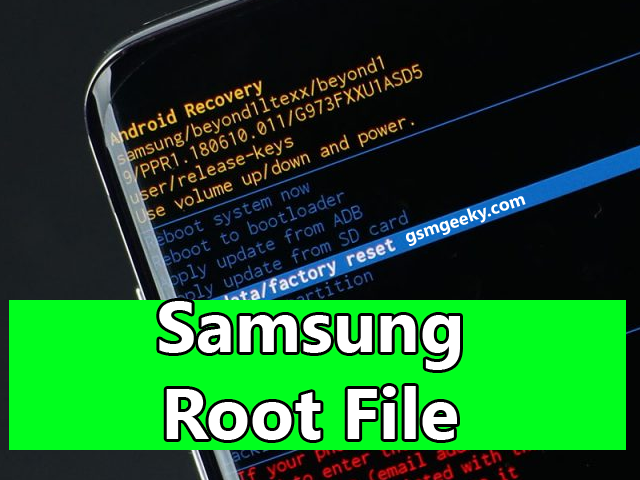The Samsung Galaxy Note 4 was a popular smartphone released by Samsung in 2014. The AT&T variant of the Galaxy Note 4 was designed to work with AT&T’s network in the United States. Here are some key features and information about the Samsung Galaxy Note 4 for AT&T:
**Key Features of Samsung Note 4**:
1. **Display**: The Galaxy Note 4 features a 5.7-inch Super AMOLED display with a Quad HD (2560 x 1440) resolution, providing vibrant and sharp visuals.
2. **S Pen**: The Note series is known for its S Pen stylus, which allows for precise input and various productivity features like note-taking and drawing.
3. **Processor**: It is powered by a Qualcomm Snapdragon 805 processor (in the AT&T version) with 3GB of RAM, providing smooth multitasking and performance.
4. **Camera**: The phone sports a 16-megapixel rear camera with optical image stabilization (OIS) and a 3.7-megapixel front-facing camera for selfies.
5. **Storage**: It typically came with 32GB of internal storage, which could be expanded using a microSD card.
6. **Battery**: The Note 4 features a removable 3,220mAh battery for all-day usage.
7. **Operating System**: It originally ran on Android 4.4 KitKat but received updates to later versions of Android.
8. **Connectivity**: The device supports 4G LTE connectivity, Wi-Fi, Bluetooth, and NFC.
9. **Fingerprint Scanner**: The Note 4 includes a fingerprint scanner for enhanced security and device unlock.
10. **Build**: The device has a metal frame and a plastic back cover. It was available in various colors.
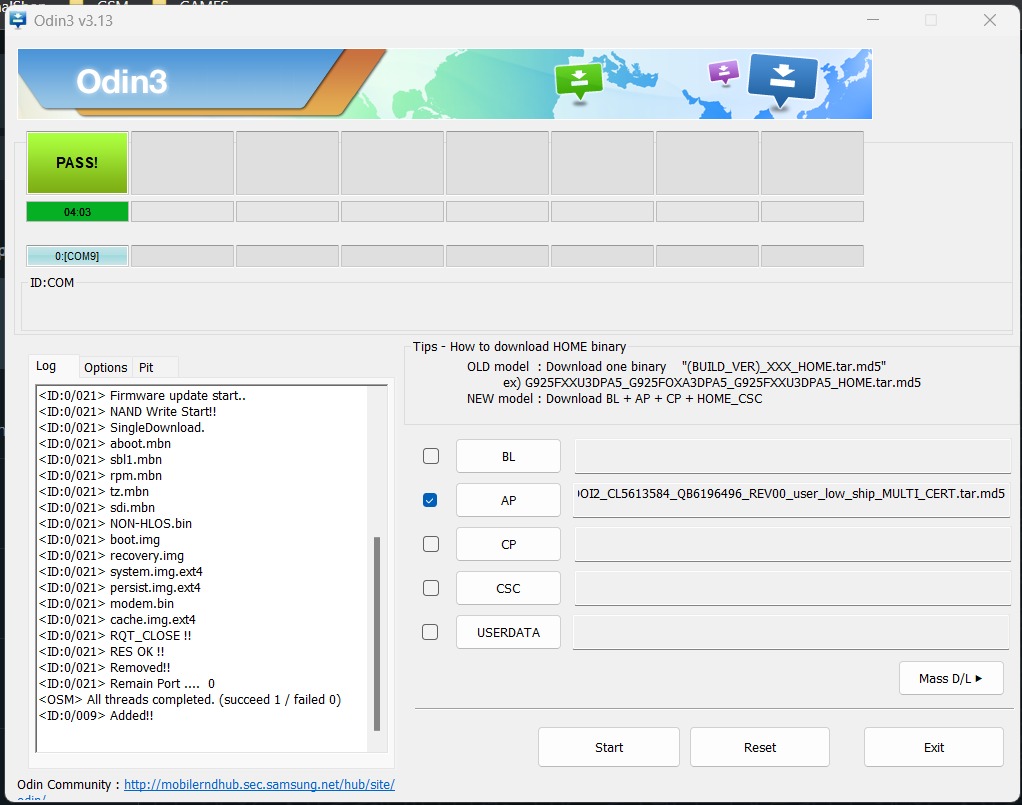
What is Eng Root Firmware?
“Eng Root Firmware” typically refers to engineering (eng) firmware used for debugging, testing, or development purposes on Android devices, particularly Samsung devices. This type of firmware is not intended for regular consumer use and can have additional debugging features or root access enabled to aid in software development and testing.
Here are some key points regarding Eng Root Firmware:
1. **Root Access**: Eng Root Firmware often includes root access, which allows users to access and modify system files and settings that are typically restricted. This is useful for developers but may pose security risks if used on a device for regular purposes.
2. **Debugging Features**: It may have additional debugging features and tools enabled to help developers diagnose and resolve issues with the device’s software.
3. **Not for General Use**: Eng Root Firmware is not intended for general users. It’s meant for developers, technicians, and those who need advanced access to a device’s internals for testing and debugging.
4. **Risk of Bricking**: Flashing Eng Root Firmware on a device carries a risk of bricking the device or rendering it unusable if not done correctly. It can also void warranties.
5. **Security Implications**: Using Eng Root Firmware on a device can expose it to security vulnerabilities, as root access can be exploited by malicious software or users.
6. **Legal and Warranty Issues**: Some manufacturers may consider the use of Eng Root Firmware as a violation of warranty terms or terms of service, which can void warranty coverage.
If you are not a developer or do not have a specific need for Eng Root Firmware, it is not recommended to use it on your Android device. Modifying your device’s firmware can lead to unintended consequences and potential security risks.
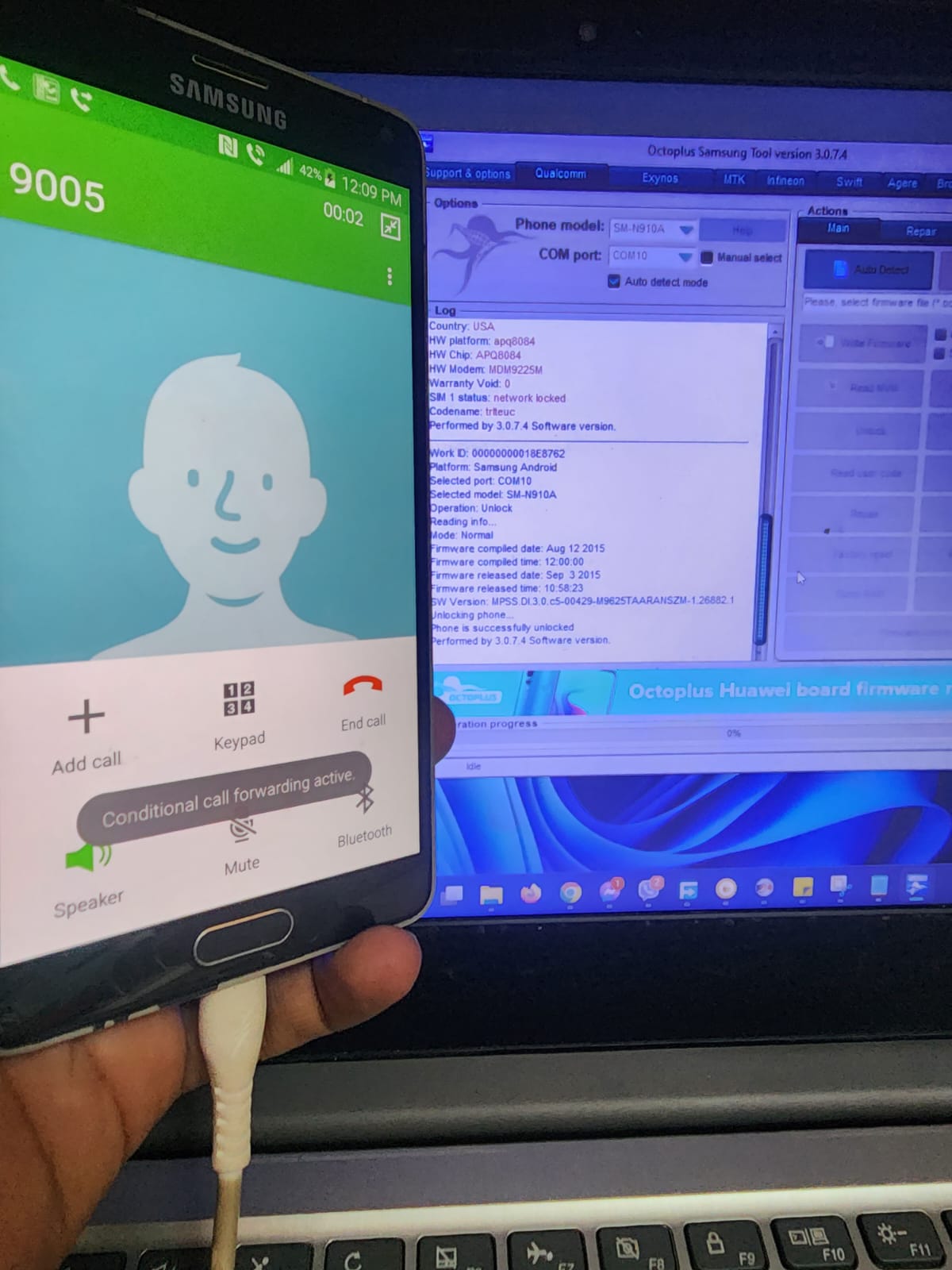
Download Samsung Note 4 USA ATNT N910A 6.0.1 Eng Root Firmware Flash File Tested
Samsung Note 4 USA ATNT N910A 6.0.1 Eng Root Firmware Flash File Tested
N910A ATNT 5.1.1 Firmware tested for network unlock downgrade
Join Our Telegram Group. If you have any problems then comment below or message us. We try our best to help you. If you found this post and our site helpful then Dont forget to like and share our page.
Please Follow these Before Flashing :
▶️ Disclaimer: Firmware flashing is not an easy process and should be carried out only if you have enough knowledge. We are not responsible for any damage/ dead to your device.
▶️ Take a Backup: If you are going to flash the above firmware on your Lava device, then make sure to take a backup of your data as it will be deleted after flashing the stock firmware.
▶️ Download and Install the Proper Drivers and Tools required before flashing.
▶️ If You Need Any Other Firmware or Flash File, Let Us Know.