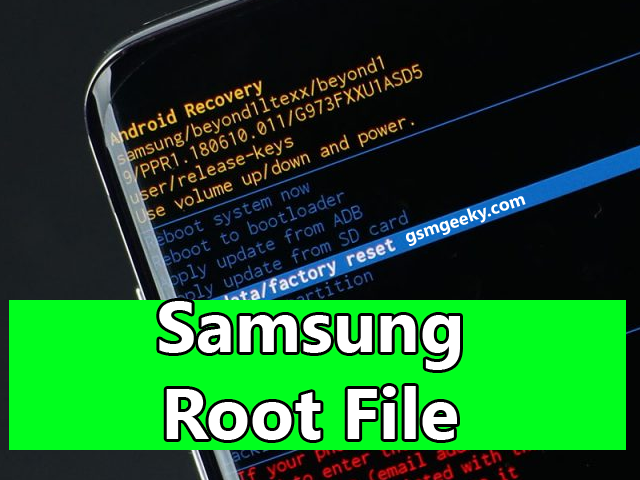The Galaxy S20+ has a triple camera system on the back, consisting of a 12MP main sensor with OIS, a 64MP telephoto sensor with 3x optical zoom and 30x digital zoom, and a 12MP ultrawide sensor. The front-facing camera has a resolution of 10MP.The phone is equipped with a 4500mAh battery that supports 25W fast wired charging and 15W fast wireless charging. It runs on Android 10 with Samsung One UI 3.1 on top.
Features and specifications of the Samsung Galaxy S20+:
- Display: 6.7-inch Dynamic AMOLED 2X, 1440 x 3200 pixels, 120Hz refresh rate
- Chipset: Qualcomm Snapdragon 865
- RAM: 8GB or 12GB
- Storage: 128GB, 256GB, or 512GB, expandable via microSD card
- Rear camera: 12MP main sensor with OIS, 64MP telephoto sensor with 3x optical zoom and 30x digital zoom, 12MP ultrawide sensor
- Front camera: 10MP
- Battery: 4500mAh with 25W fast wired charging and 15W fast wireless charging
- OS: Android 10 with Samsung One UI 3.1
How to Root Samsung S20 Plus :
To root your Samsung Galaxy S20+, you will need to use a rooting tool called Magisk. Magisk is a systemless root solution, which means that it does not modify the system partition of your phone. This makes it easier to unroot your phone in the future if needed.
To root your Galaxy S20+ with Magisk, you will need to follow these steps:
- Download and install the Magisk Manager app on your phone.
- Download the latest Magisk zip file from the Magisk website.
- Boot your phone into recovery mode.
- In recovery mode, tap on “Install” and select the Magisk zip file that you downloaded in step 2.
- Swipe to confirm the installation.
- Once the installation is complete, tap on “Reboot”.
Your phone will now be rooted. You can verify this by opening the Magisk Manager app and checking if the “Magisk is installed” message is displayed.
Here are some additional tips for rooting your Samsung Galaxy S20+:
- Make sure that your phone is running the latest version of the firmware.
- Back up your phone before rooting, in case anything goes wrong.
- Be careful when installing root modules, as some modules may cause your phone to malfunction.
- If you are having trouble rooting your phone, you can search for help online or in the XDA forums.
Download Samsung S20 Plus G985F U18 UI Android 13 ROOT (G985FXXSIHWGA)
Samsung S20 Plus G985F U18 UI Android 13 ROOT (G985FXXSIHWGA)
Join Our Telegram Group. If you have any problems then comment below or message us. We try our best to help you. If you found this post and our site helpful then Dont forget to like and share our page.
Please Follow these Before Flashing :
▶️ Disclaimer: Firmware flashing is not an easy process and should be carried out only if you have enough knowledge. We are not responsible for any damage/ dead to your device.
▶️ Take a Backup: If you are going to flash the above firmware on your Lava device, then make sure to take a backup of your data as it will be deleted after flashing the stock firmware.
▶️ Download and Install the Proper Drivers and Tools required before flashing.
▶️ If You Need Any Other Firmware or Flash File, Let Us Know.