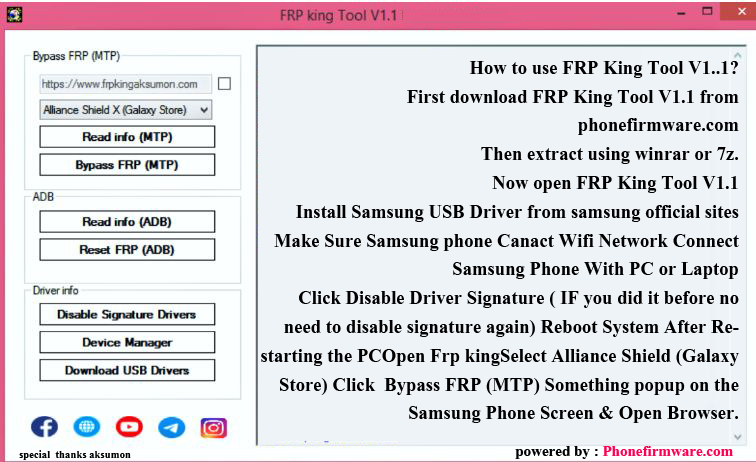FRP King Tool V1.1. All Samsung 2022 Android 12 and 11/10 FRP Bypass Free Tool 2022
FRP King Tool is newly introduced tool which is free tool having quite good feature. This is simple and user friendly tool. FRP King Tool is created by a.k sumon who is developer in Gsm field. FRP King Tool is his first GSM program tool which is popular in Gsm Field. This tool is just 10 mb size tool and supported in window 7,window 8 and window 10. This tool don’t need to install .net framework.
Added New Features:
- Direct Open Allience Shield
- Direct Pop-up Youtube/maps and other settings
- Read Info in ADB Mode
- Bypass FRP in ADB Mode
- Disable signature
- Direct Open any websites in android in mtp mode
- Download USB Drivers directly
- Directly Open Device Managers
How to use FRP King Tool V1.1?
- First download FRP King Tool V1.1 from phonefirmware.com
- Then extract using winrar or 7z.
- Now open FRP King Tool V1.1
- Install Samsung USB Driver from samsung official sites
- Make Sure Samsung phone Canact Wifi Network
- Connect Samsung Phone With PC or Laptop
- Click Disable Driver Signature ( IF you did it before no need to disable signature again)
- Reboot System
- After Restarting the PC
- Open Frp king
- Select Alliance Shield (Galaxy Store)
- Click Bypass FRP (MTP)
- Something popup on the Samsung Phone Screen & Open Browser.
- You Can Bypass FRP Using Any Method
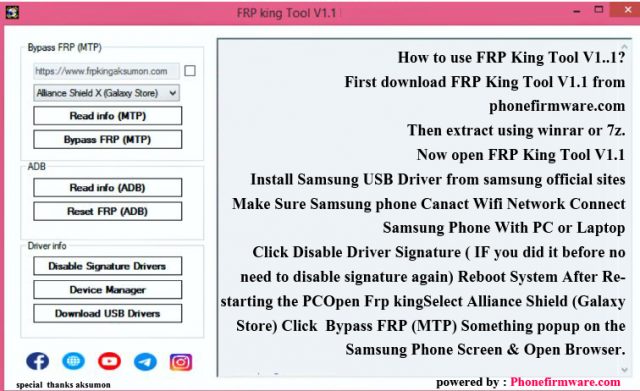
About FRP King Tool :
- Tool Name : FRP King Tool V1.1
- Veriosn : V1.1
- Download Size : 10 mb
- Developer : A.K SUMON
- Supported Os : Window 7, Window 8 and Window 10/ 10 pro
Download FRP King Tool 1.1 :
FRP King Tool V.1.1. (Mega drive) — Update version
FRP King Tool V.1.0 (Megadrive)– Old version
Important Note :
1. This flashing will erase your pesonal data , images , contact etc. Please backup before starting flashing.
2. Battery should be charge More than 50% for flashing.
3. Please use correct flash file and correct tools for flahsing.
4. This flashing may Damange your device too so please do this on your own risk.
Join Our Telegram Group. If you have any problems then comment below or message us. We try our best to help you. If you found this post and our site helpful then Dont forget to like and share our page