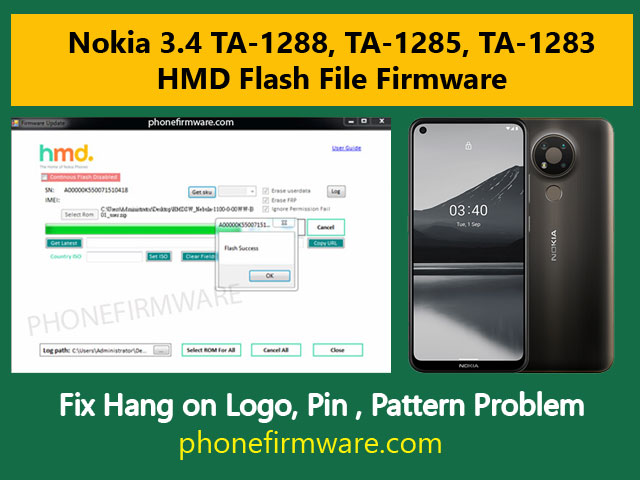Nokia 3.4 TA-1288, TA-1285, TA-1283 HMD Flash File Firmware
This firmwar can be used for :
1. Removing Pin Pattern Passcode of your device.
2. It can Fix LCD display in some cases.
2. It can fix Problem of bootloop
4. It can fix problem of Hang on Logo
5. It can fix Problem of Dead or Recovery mode.
6. It can fix Google Lock or FRP of your device
How to Flash Nokia 3.4 :
- Turn off your Nokia phone
- Hold the Volume Down button and Connect Data Cable to Mobile and PC
- Now Your Phone will show “FastBoot Mode” Screen
- Open HMD Nokia Tool
- Login with ID and Password. (Remember that id and password is not free. You need to contact any online workers for this by paying some charge) or Contact Us for this service.
- Select Flash Fille on Tool
- Click Start
Download Nokia 3.4 Flash File :
Nokia 3.4 Flash Fille (Google drive)
Nokia 3.4 Flash File (Media fire)
Password = phonefirmware3.4$$
Important Note :
1. This flashing will erase your pesonal data , images , contact etc. Please backup before starting flashing.
2. Battery should be charge More than 50% for flashing.
3. Please use correct flash file and correct tools for flahsing.
4. This flashing may Damange your device too so please do this on your own risk.
Join Our Telegram Group. If you have any problems then comment below or message us. We try our best to help you. If you found this post and our site helpful then Dont forget to like and share our page.