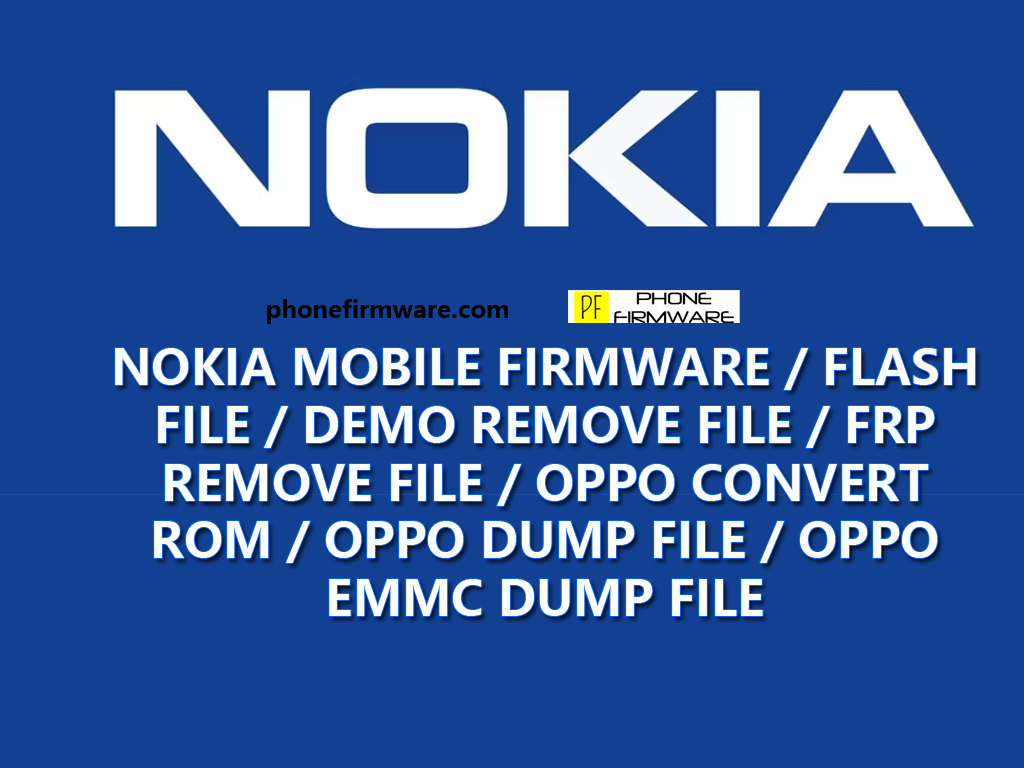Nokia G10 (TA-1334) is a budget-friendly smartphone released in 2020. It features a 6.52-inch IPS LCD display with a resolution of 720 x 1600 pixels. It is powered by a MediaTek Helio G25 processor, paired with 3GB or 4GB of RAM and 32GB or 64GB of internal storage. It has a triple rear camera system consisting of a 13MP main sensor, a 2MP macro sensor, and a 2MP depth sensor. The front camera is an 8MP sensor.
Here are some of the key specifications of the Nokia G10 (TA-1334):
- Display: 6.52-inch IPS LCD, 720 x 1600 pixels
- Processor: MediaTek Helio G25
- RAM: 3GB or 4GB
- Storage: 32GB or 64GB
- Rear cameras: 13MP main, 2MP macro, 2MP depth
- Front camera: 8MP
- Battery: 5050mAh, non-removable
- Operating system: Android 11
The Nokia G10 (TA-1334) is a good option for those looking for a budget-friendly smartphone with a decent display, performance, and camera. It is a good choice for everyday tasks such as browsing the web, checking email, and using social media. It can also handle basic gaming and photography.
How to Fix Dead Boot Repair :
“Dead boot” refers to a situation where a device fails to boot up, and it can be caused by various factors such as corrupt firmware, software issues, or hardware problems. Repairing a dead boot depends on the specific cause, and it often involves a combination of software and, in some cases, hardware solutions. Here are general steps you can take to attempt dead boot repair:
Note: Before proceeding, it’s important to know that attempting to repair a dead boot can carry risks, and if not done correctly, it may cause further damage to your device. If your device is under warranty, consider contacting the manufacturer or authorized service center for assistance.
1. Charge Your Device:
- Ensure that your device has sufficient battery charge. Connect it to a power source and let it charge for a while. A dead battery can sometimes be the cause of boot issues.
2. Force Restart:
- For many devices, a force restart can help resolve minor software glitches. The method for force restarting varies between devices, so check your device’s manual or look up the specific instructions for your model.
3. Reinsert the Battery (if applicable):
- If your device has a removable battery, try taking it out, waiting for a few seconds, and then reinserting it. This can sometimes help reset the hardware.
4. Flash Stock Firmware:
- If the issue is related to corrupt firmware, you may need to flash the stock firmware on your device. Use official firmware files and follow the appropriate flashing procedure for your device model.
5. Use Dedicated Repair Tools:
- Some devices have dedicated repair tools provided by the manufacturer or third-party developers. For example, Qualcomm devices can often be repaired using tools like QFIL, while MediaTek devices may require SP Flash Tool. Follow the instructions
Download NOKIA G10 TA-1334 Dead Boot Repair [Scatter Firmware]
Join Our Telegram Group. If you have any problems then comment below or message us. We try our best to help you. If you found this post and our site helpful then Dont forget to like and share our page.
Please Follow these Before Flashing :
▶️ Disclaimer: Firmware flashing is not an easy process and should be carried out only if you have enough knowledge. We are not responsible for any damage/ dead to your device.
▶️ Take a Backup: If you are going to flash the above firmware on your Lava device, then make sure to take a backup of your data as it will be deleted after flashing the stock firmware.
▶️ Download and Install the Proper Drivers and Tools required before flashing.
▶️ If You Need Any Other Firmware or Flash File, Let Us Know.