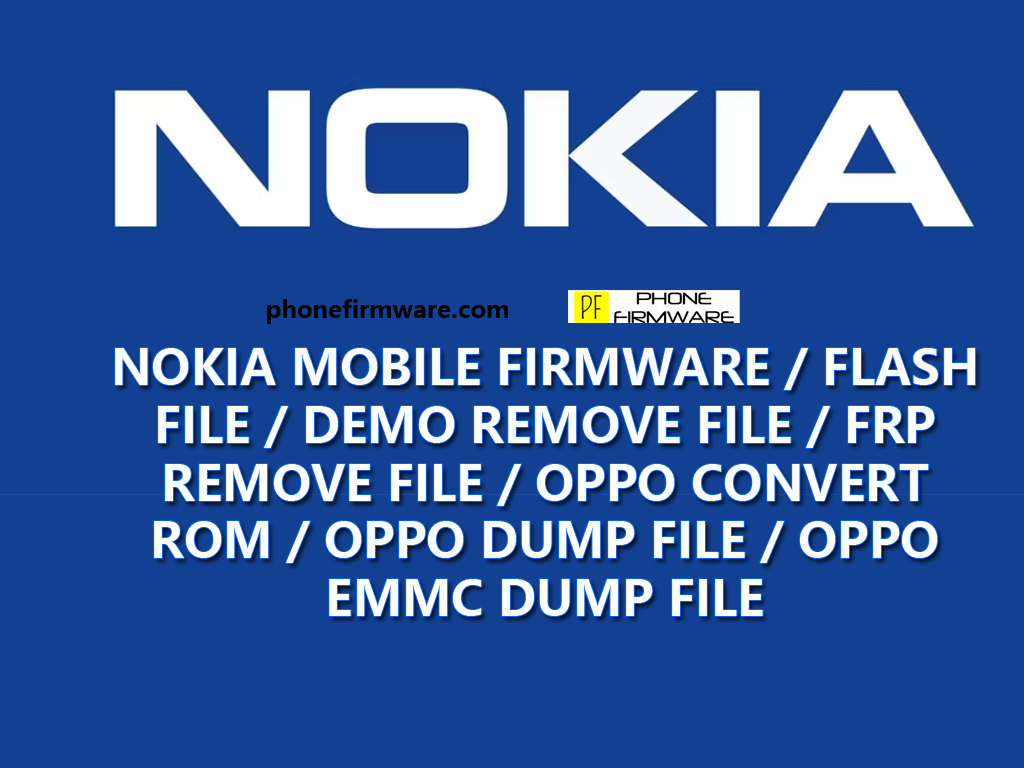The Nokia G20 is a budget-friendly smartphone released by HMD Global in April 2021. It features a 6.5-inch IPS LCD display with a resolution of 720 x 1600 pixels and a 20:9 aspect ratio. The phone is powered by a MediaTek Helio G35 processor and comes with 4GB or 6GB of RAM and 64GB or 128GB of internal storage, which can be expanded up to 512GB with a microSD card.
The Nokia G20 has a quad-camera setup on the back, consisting of a 48-megapixel primary sensor, a 5-megapixel ultra-wide sensor, a 2-megapixel macro sensor, and a 2-megapixel depth sensor. On the front, there is an 8-megapixel selfie camera.
Other features of the Nokia G20 include a 5,050mAh battery with support for 10W charging, NFC, Bluetooth 5.0, Wi-Fi, and a rear-mounted fingerprint scanner. It runs on Android 11 with a promise of two years of software updates and three years of security updates.
what is Preloader file ?
A preloader file, also known as a preloader.bin or boot loader, is a small piece of firmware that is installed on MediaTek (MTK) based Android smartphones and tablets. It is responsible for initializing the hardware components of the device and loading the main firmware, which then boots the device.
The preloader file is stored in a specific memory location on the device’s flash memory, and it is loaded by the device’s boot ROM when the device is turned on. The preloader file contains the code required to communicate with the device’s hardware components, such as the CPU, RAM, and flash memory.
The preloader file is critical to the functioning of the device, and if it becomes corrupted or damaged, the device may not boot up at all. In such cases, it may be necessary to flash a new preloader file to the device using specialized software tools or seek professional assistance to fix the device.
what is NV Data File ?
NV Data File, also known as the Non-Volatile Data File, is a configuration file that contains various device-specific settings and parameters on an Android smartphone. The file is stored in the device’s internal storage and is critical to the functioning of the device.
The NV Data File contains important information such as the device’s IMEI number, MAC address, Wi-Fi settings, Bluetooth settings, network settings, and other device-specific data. The file is usually located in the /data/nvram directory of the device’s internal storage.
If the NV Data File becomes corrupted or damaged, it can cause a variety of issues on the device, including problems with network connectivity, Wi-Fi and Bluetooth connectivity, and even issues with the device’s IMEI number. In some cases, it may be possible to restore the NV Data File from a backup, but in other cases, it may be necessary to seek professional assistance to fix the issue. It’s important to note that modifying the NV Data File without proper knowledge or tools can lead to serious issues, including permanently damaging the device.
How to flash MTK mobile phone ?
- Download and install the necessary drivers for your MTK mobile phone on your computer.
- Download the firmware or ROM file for your MTK mobile phone model. Make sure to download a compatible firmware for your device.
- Download and install an MTK flashing tool on your computer. Examples of popular flashing tools include SP Flash Tool, Miracle Box, and MTK Flash Tool.
- Extract the firmware file you downloaded in step 2 to a folder on your computer.
- Open the flashing tool you installed in step 3 and load the firmware file in the tool.
- Power off your MTK mobile phone and connect it to your computer using a USB cable.
- In the flashing tool, select the appropriate options for flashing, such as format all, download only, firmware upgrade, etc.
- Click on the “Start” or “Download” button in the flashing tool to start the flashing process.
- Wait for the flashing process to complete. Once the process is complete, you will see a success message in the flashing tool.
- Disconnect your MTK mobile phone from the computer and power it on. The device should now boot up with the new firmware installed.
It’s important to note that flashing an MTK mobile phone can be a risky process and should only be attempted if you have proper knowledge and experience. Also, make sure to take a backup of your data before flashing the device as the process may erase all data on the device
Nokia G20 TA-1347 Prelaoder and NV Data File :
Nokia G20 TA-1347 Prelaoder File
Nokia G20 TA-1347 NV Data File
Nokia G20 TA-1365 HMD Flash File Firmware
( Use on your own risk, If you bricked or damage your phone we are not responsible) Only for Professional.
Join Our Telegram Group. If you have any problems then comment below or message us. We try our best to help you. If you found this post and our site helpful then Dont forget to like and share our page.
Please Follow these Before Flashing :
▶️ Disclaimer: Firmware flashing is not an easy process and should be carried out only if you have enough knowledge. We are responsible for any damage/ dead to your device.
▶️ Take a Backup: If you are going to flash the above firmware on your Lava device, then make sure to take a backup of your data as it will be deleted after flashing the stock firmware.
▶️ Download and Install the Proper Drivers and Tools required before flashing.
▶️ If You Need Any Other Firmware or Flash File, Let Us Know.