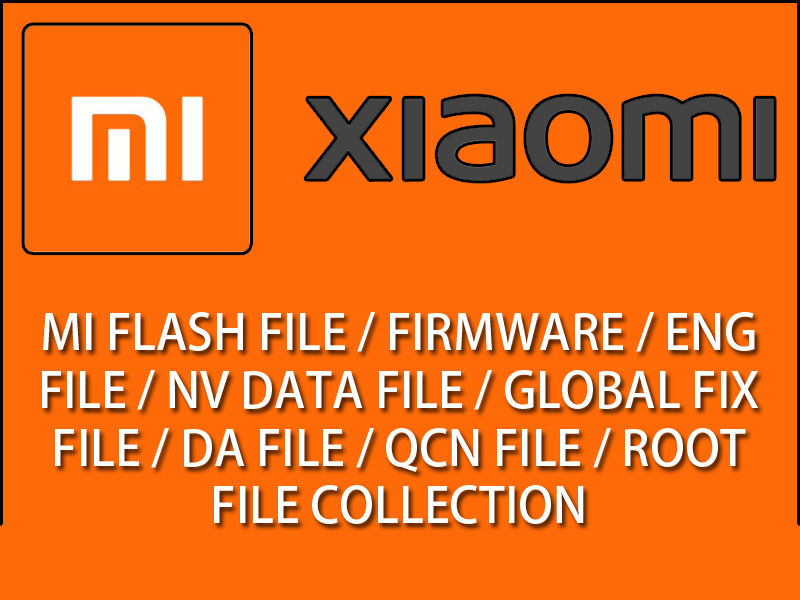The Poco M3 is a budget-friendly smartphone that offers good performance and a long battery life. It is not the most powerful smartphone on the market, but it is a good value for the price.
- It has a 6.53-inch IPS LCD display with a Full HD+ resolution of 2340 x 1080 pixels.
- It is powered by the Qualcomm Snapdragon 662 processor and comes with 4GB or 6GB of RAM and 64GB or 128GB of storage.
- It has a triple-camera rear setup with a 48MP main sensor, an 8MP ultrawide sensor, and a 2MP macro sensor. The front-facing camera is a 8MP sensor.
- It runs on MIUI 12 based on Android 10 and has a 6000mAh battery with 18W fast charging support.
- It is available in three colors: Cool Blue, Poco Yellow, and Power Black.
What is NV Data :
NV DATA stands for Non-Volatile Random Access Memory. It is a type of memory that retains its data even when the device is turned off. NV DATA is often used to store important settings and parameters, such as the device’s IMEI number, modem configuration, and Wi-Fi settings.
NV DATA is typically stored in a separate partition on the device’s flash memory. This allows the device to boot up even if the main operating system is corrupted. NV DATA can also be used to store user data, such as call logs, text messages, and contact information.
NV DATA is a valuable resource for mobile devices. It allows devices to retain their settings and parameters even when they are turned off. This can be essential for troubleshooting problems and restoring devices to their factory settings.
Here are some of the uses of NV DATA:
- Storing important settings and parameters
- Booting up the device even if the main operating system is corrupted
- Storing user data
- Troubleshooting problems
- Restoring devices to their factory settings
If NV DATA is corrupted, it can cause a variety of problems, such as the device not being able to boot up, the device not being able to connect to Wi-Fi, or the device not being able to make calls. In some cases, corrupted NV DATA can even brick the device.
If you think that your device’s NV DATA is corrupted, you should try to back it up. You can then try to restore the NV DATA from the backup. If that doesn’t work, you may need to take your device to a service center for repair.
Download POCO M3 Citrus FIX NV DATA WITHOUT FLASH Locked Bootloader File :
POCO M3 Citrus FIX NV DATA WITHOUT FLASH Locked Bootloader
Also Download, M3 Model File
Join Our Telegram Group. If you have any problems then comment below or message us. We try our best to help you. If you found this post and our site helpful then Dont forget to like and share our page.
Please Follow these Before Flashing :
▶️ Disclaimer: Firmware flashing is not an easy process and should be carried out only if you have enough knowledge. We are not responsible for any damage/ dead to your device.
▶️ Take a Backup: If you are going to flash the above firmware on your Lava device, then make sure to take a backup of your data as it will be deleted after flashing the stock firmware.
▶️ Download and Install the Proper Drivers and Tools required before flashing.
▶️ If You Need Any Other Firmware or Flash File, Let Us Know.