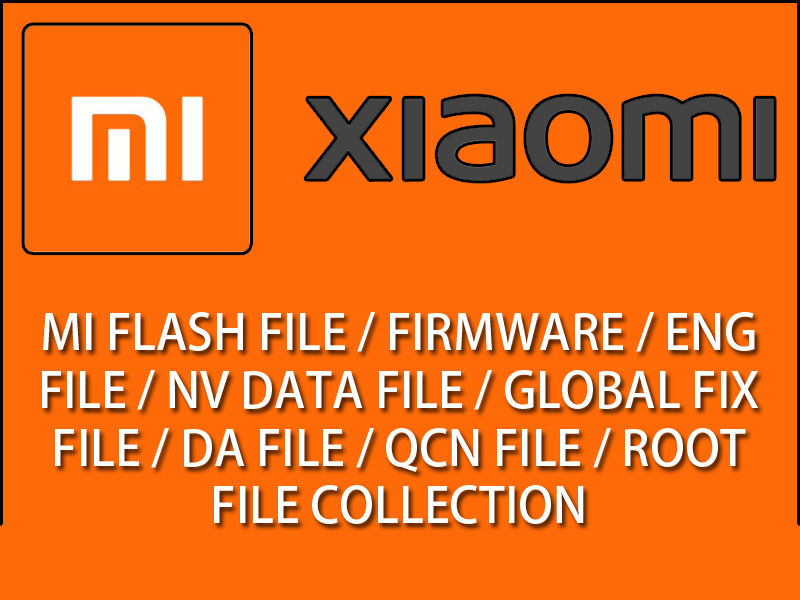The Redmi Note 12 is shaping up to be a mid-range smartphone with a good all-around feature set. It has a large and high-resolution display, a powerful processor, a versatile camera system, and a long-lasting battery. However, it is important to note that the Redmi Note 12 is still a rumored phone and its specifications may change before it is released. We will have to wait for Xiaomi to officially announce the phone to know for sure what its specifications and features are. Overall, the Redmi Note 12 is a promising mid-range smartphone that is worth keeping an eye on. If you are looking for a new mid-range smartphone in late 2023, the Redmi Note 12 should be one of the options you consider.
Features of Redmi Note 12 :
- Display: 6.7-inch AMOLED display with 120Hz refresh rate
- Chipset: MediaTek Helio G99
- RAM: 6GB or 8GB
- Storage: 128GB or 256GB
- Rear camera: 50MP main sensor + 8MP ultrawide sensor + 2MP macro sensor
- Front camera: 13MP
- Battery: 5000mAh with 33W fast charging
- OS: Android 13
What is NV Data Files :
NV Data (Non-Volatile Data) is a critical component of mobile device firmware, particularly in the context of Android smartphones. It’s a collection of configuration and calibration settings stored in a specific part of the device’s memory, often referred to as the “NV partition” or “NVRAM” (Non-Volatile RAM). This data is essential for the proper functioning of various hardware components and software features of the device.
Here are some key points about NV Data files:
1. **Hardware Calibration**: NV Data contains calibration data for hardware components such as the display, touchscreen, camera, Wi-Fi, Bluetooth, and more. These calibration settings ensure that these components work correctly and efficiently.
2. **IMEI and SIM Information**: The International Mobile Equipment Identity (IMEI) number, which is a unique identifier for mobile devices, is typically stored in the NV Data. SIM card-related information, including ICCID and IMSI, may also be part of this data.
3. **Radio Settings**: NV Data includes settings for the device’s cellular radio, such as network-specific parameters, frequency bands, and other radio-related configurations.
4. **Wi-Fi and Bluetooth**: Wireless communication settings for Wi-Fi and Bluetooth, including MAC addresses and network profiles, can be stored in the NV Data.
5. **Product Information**: Details about the device’s manufacturer, model, and product version may also be present.
6. **Customization and Vendor-Specific Data**: Manufacturers and carriers can include customizations and vendor-specific settings in the NV Data to tailor the device to their specific requirements.
7. **Security**: Some security-related data may be stored in the NV Data, such as device-specific encryption keys and security certificates.
8. **Backup and Restore**: NV Data is crucial for device maintenance, as it allows manufacturers and technicians to restore a device to its factory settings or repair hardware issues by restoring calibration data.
9. **Risk of Corruption**: If NV Data becomes corrupted or lost, it can result in various hardware and software issues, including loss of network connectivity, inability to make calls, Wi-Fi problems, and more.
It’s essential to handle NV Data with care, as modifying or deleting it can lead to significant problems with the device’s functionality. In some cases, improper handling of NV Data can even result in a device becoming “bricked” or unusable.
Download Redmi 12 fire NV File Ram 8GB Rom 256 GB
Redmi 12 fire NV File Ram 8GB Rom 256 GB
Join Our Telegram Group. If you have any problems then comment below or message us. We try our best to help you. If you found this post and our site helpful then Dont forget to like and share our page.
Please Follow these Before Flashing :
▶️ Disclaimer: Firmware flashing is not an easy process and should be carried out only if you have enough knowledge. We are not responsible for any damage/ dead to your device.
▶️ Take a Backup: If you are going to flash the above firmware on your Lava device, then make sure to take a backup of your data as it will be deleted after flashing the stock firmware.
▶️ Download and Install the Proper Drivers and Tools required before flashing.
▶️ If You Need Any Other Firmware or Flash File, Let Us Know.