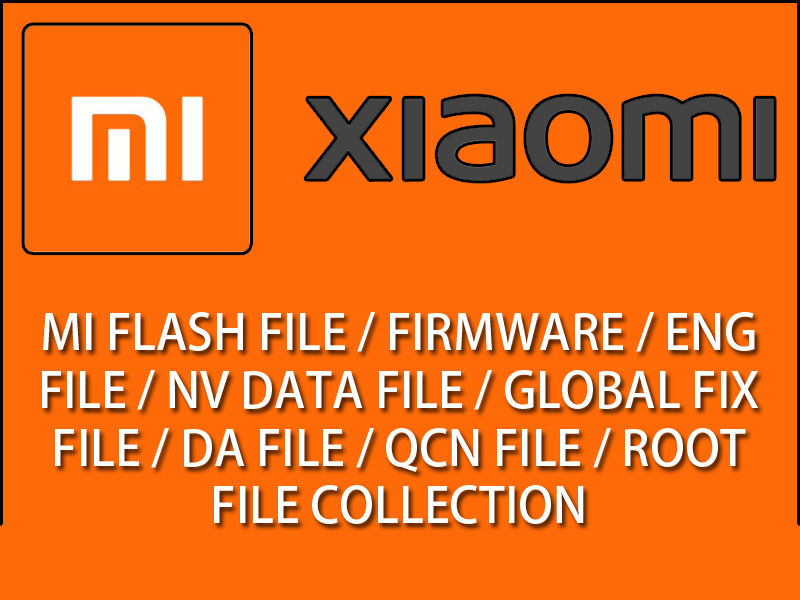Download Redmi 7 Onclite Bootloader file.
It can fix various software problems on your phone.
Brand – Xiaomi
Model – Redmi 7
Alternative Names – Redmi7, Red Rice 7, Red Rice7
Os – MIUI V9 (Android 9.0 Pie)
Device Type – Android 4G Smartphone
CPU – Octa-Core 4x 1.8 GHz Kryo 250 4x 1.8 GHz Kryo 250, 8 Cores
Chipset – Qualcomm Snapdragon 632, 64-bit Processor
GPU – Qualcomm Adreno 506
Camera – 12 MP f/2.2 + 2 MP with dual-LED flash and AF Rear Camera | 8 Megapixel Front selfie camera with LED flash
Memory – RAM- 2GB/3GB/4GB LPDDR3 | ROM 16GB/32GB/64GB External Memory Support
Display – Screen size 6.26 inches IPS, HD+ (1512 x 720 Pixels)
Battery – Non-Removable 4000 mAh Lithium-Polymer
SIM – Dual SIM (Nano-SIM + Nano-SIM)
Sensors – Fingerprint Sensor, Proximity Sensor, Accelerometer, Ambient Light, Compass, Fingerprint
Color – Blue, Red, Black
I/O Interface – 1 x Nano SIM Card Slot, 1 x Nano SIM Card Slot, microSD/TF Card Slot, Micro USB v2.0 Port, 3.5mm Audio Out Port, Power Button, Volume Button, Microphone
Dimensions – 76.43 mm x 158.65 mm x 8.47 mm
Weight – 180 Grams (with Battery)
More Features – Plastic Body Design, Fingerprint Scanner, Dual SIM, LTE, HSPA+, Loudspeaker, A-GPS, GLONASS, BeiDou, Bluetooth, Dual-Band Wi-Fi, 18:9 Ratio, Gesture Controls, Noise Cancellation, Document Editor, OTG Support, VoLTE support, Infrared, Dolby Audio, P2i nano-coating, 5V/2A Charger Output Power.
Download Redmi 7 Onclite UNLOCK BOOTLADER FILE
Redmi 7 Onclite UNLOCK BOOTLADER FILE
Join Our Telegram Group. If you have any problems then comment below or message us. We try our best to help you. If you found this post and our site helpful then Dont forget to like and share our page.
Please Follow these Before Flashing :
▶️ Disclaimer: Firmware flashing is not an easy process and should be carried out only if you have enough knowledge. We are responsible for any damage/ dead to your device.
▶️ Take a Backup: If you are going to flash the above firmware on your Lava device, then make sure to take a backup of your data as it will be deleted after flashing the stock firmware.
▶️ Download and Install the Proper Drivers and Tools required before flashing.
▶️ If You Need Any Other Firmware or Flash File, Let Us Know.