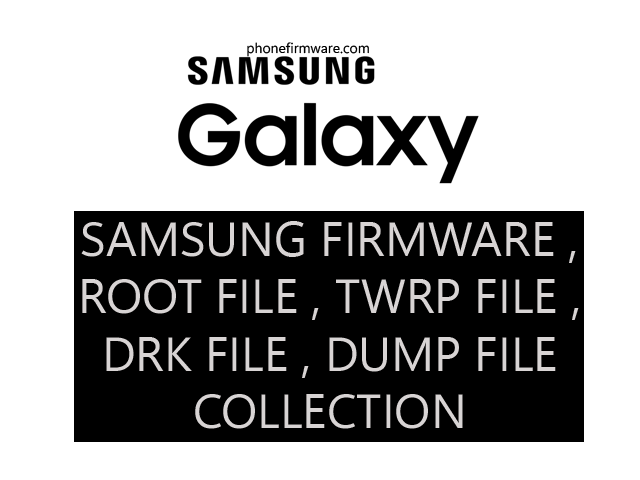Samsung Galaxy A03 Core (SM-A032) is an entry-level Android smartphone released in 2022. It has a 6.5-inch PLS TFT LCD display with a resolution of 720 x 1600 pixels, an Unisoc SC9863A octa-core processor, 2GB of RAM, and 32GB of storage. It also has a dual-camera system on the back, consisting of an 8MP main sensor and a VGA secondary sensor, and a 5MP front-facing camera.
what are the features of Samsung A03 Core?
- 6.5-inch PLS TFT LCD display: The display is large and bright, making it great for watching videos and playing games. However, the resolution is only 720 x 1600 pixels, which is not as sharp as some other phones in this price range.
- Unisoc SC9863A octa-core processor: The processor is not very powerful, and it may struggle with demanding tasks like gaming. However, it is sufficient for most everyday tasks, such as browsing the web, checking email, and using social media.
- 2GB of RAM: The RAM is limited, and you may experience some lag when running multiple apps at the same time.
- 32GB of storage: The storage space is enough for most users’ needs, but you may want to consider expanding it with a microSD card if you plan on storing a lot of photos or videos.
- Dual-camera system: The dual-camera system on the back is not very good, and it takes poor photos in low-light conditions. The front-facing camera is also not very good.
- 5000mAh battery: The battery is large, and it should last a full day on a single charge, even with moderate use.
- Android 11 (Go Edition): The phone runs on Android 11 (Go Edition), which is a lightweight version of Android designed for devices with limited resources.
what is IT Admin lock on Samsung phone?
An IT Admin lock on a Samsung phone is a security feature that allows an IT administrator to remotely lock or wipe the device if it is lost, stolen, or falls into the wrong hands. This can help to protect sensitive data that is stored on the phone, such as corporate emails, documents, and contacts.
Here’s how it works:
- IT administrators can enable the IT Admin lock through Samsung Knox, a security platform that is built into Samsung devices. Knox provides a variety of security features, including encryption, secure boot, and tamper detection.
- Once the IT Admin lock is enabled, the IT administrator can remotely lock or wipe the device from the Samsung Knox Management Console. This can be done if the device is lost, stolen, or if the IT administrator suspects that the device has been compromised.
- When the device is locked, the user will be unable to access any of the data on the device. They will see a message on the screen stating that the device has been locked by the IT administrator.
- If the device is wiped, all of the data on the device will be erased. This includes personal data, as well as corporate data.
Here are some of the benefits of using the IT Admin lock:
- Helps to protect sensitive data: If a device is lost or stolen, the IT administrator can remotely lock or wipe the device to prevent unauthorized access to data.
- Enforces corporate security policies: IT administrators can use the IT Admin lock to enforce corporate security policies, such as requiring users to set strong passwords and to encrypt their devices.
- Helps to deter theft: Knowing that their device can be remotely locked or wiped may deter thieves from stealing a Samsung phone.
However, there are also some potential drawbacks to using the IT Admin lock:
- Can be inconvenient for users: If a user loses their phone and it is locked by the IT administrator, they will be unable to access any of their data until the IT administrator unlocks the device.
- Can raise privacy concerns: Some users may be concerned about the fact that their IT administrator can remotely lock or wipe their device.
Overall, the IT Admin lock is a useful security feature that can help to protect sensitive data on Samsung phones. However, it is important to weigh the benefits and drawbacks before enabling this feature.
Download Samsung A03 Core SM-A032 IT Admin Fix Firwmare
Samsung A03 Core SM-A032 IT Admin Fix Firwmare
Join Our Telegram Group. If you have any problems then comment below or message us. We try our best to help you. If you found this post and our site helpful then Dont forget to like and share our page.
Please Follow these Before Flashing :
▶️ Disclaimer: Firmware flashing is not an easy process and should be carried out only if you have enough knowledge. We are not responsible for any damage/ dead to your device.
▶️ Take a Backup: If you are going to flash the above firmware on your Lava device, then make sure to take a backup of your data as it will be deleted after flashing the stock firmware.
▶️ Download and Install the Proper Drivers and Tools required before flashing.
▶️ If You Need Any Other Firmware or Flash File, Let Us Know.