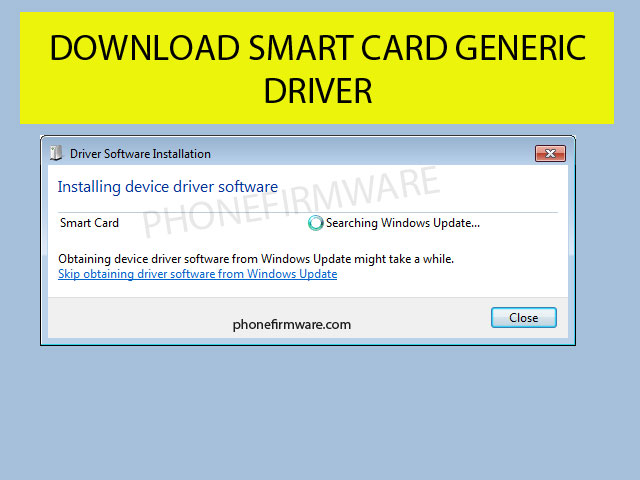Download Smart Card [Generic Driver]
You can download the latest version of Generic Smart card driver on this page. Please always choose the proper driver according to your pc .click download button. All drivers available for download are secure without any viruses and ads in Phonefirmware.com
How to install Smart Card [Generic Driver] in your pc?
- First Download Smart Card [Generic Driver] From below link
- Then use winrar or 7zip for extract
- After extracting, Right click on My pc then click on manage.
- You will see Device Manage click on it
- Now you have to righ click on your pc name
- Add legecy hardware
- Select Install the hardware that is manually select from a list(Advanced) and click on next
- Click on show all device and again click next.
- Click on Have drive
- Now, Click on browse and select the extracting file(Smart card driver) and click on open
- Wait for a second you will see Generic Smart card and click next
- You successfully installed Smart Card [Generic Driver] in your pc.
Generic Smart Card driver supported OS :
Windows 7, Windows 7 64 bit, Windows 7 32 bit, Windows 10, Windows 10 64 bit,, Windows 10 32 bit, Windows 8, Windows 7 Ultimate 32bit, Windows Vista Home Basic 64bit, Windows 10 S 32bit, Windows 10 Pro 64bit, Windows 7 Service Pack 1 (Microsoft Windows NT) 32bit,
Download Smart Card [Generic Driver] :
Smart Card [Generic Driver] / Backup Link
Join Our Telegram Group. If you have any problems then comment below or message us. We try our best to help you. If you found this post and our site helpful then Dont forget to like and share our page.