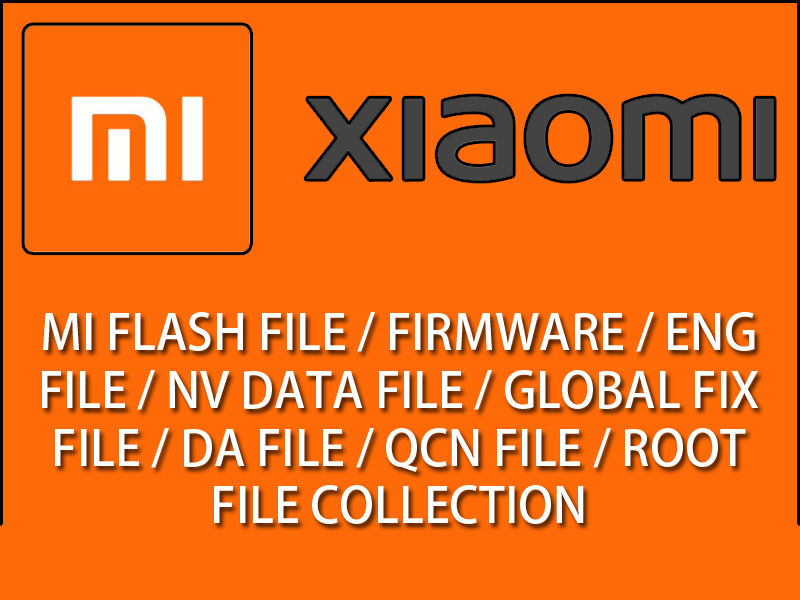The Redmi 8A is a good option for budget-minded buyers who are looking for a long-lasting smartphone with a large battery. It has a basic set of features and performs well for everyday tasks. However, its camera is not very good and its display is not very bright.
- It is a budget smartphone from Xiaomi that was released in February 2020.
- It has a 6.22-inch HD+ display, a Qualcomm Snapdragon 439 processor, 2GB of RAM, and 32GB of storage.
- It has a single 12MP rear camera and a 5MP front-facing camera.
- It is powered by a 5,000mAh battery and runs MIUI 10 based on Android 9 Pie.
- It is available in three colors: Midnight Black, Ocean Blue, and Sunset Red.
What is QCN ?
A QCN file is a Qualcomm Calibration Network file. It is a backup file that is created by Qualcomm Product Support Tools (QPST). QPST is a software package that is used by phones built on Qualcomm chips. QCN files are used to store network settings, such as the IMEI number and the baseband version. They can be used to restore network settings if they are lost or corrupted.
QCN files are typically located in the EFS folder of the phone’s internal memory. The EFS folder is a hidden folder, so you will need to enable USB debugging and change the USB mode to diagnostic in order to access it.
To open a QCN file, you will need to use QPST. QPST is a free software package that can be downloaded from the Qualcomm website. Once you have installed QPST, you can open a QCN file by clicking on the “Open” button and selecting the QCN file.
QCN files can also be used to write network settings to a phone. To do this, you will need to use QPST and select the “Write” option. You will then need to select the QCN file that you want to write and the phone that you want to write it to.
QCN files are a valuable tool for troubleshooting network problems on phones that are built on Qualcomm chips. If you are having problems with your phone’s network, you may want to try using a QCN file to restore the network settings.
Download Redmi 8A ENG QCN File
Join Our Telegram Group. If you have any problems then comment below or message us. We try our best to help you. If you found this post and our site helpful then Dont forget to like and share our page.
Please Follow these Before Flashing :
▶️ Disclaimer: Firmware flashing is not an easy process and should be carried out only if you have enough knowledge. We are not responsible for any damage/ dead to your device.
▶️ Take a Backup: If you are going to flash the above firmware on your Lava device, then make sure to take a backup of your data as it will be deleted after flashing the stock firmware.
▶️ Download and Install the Proper Drivers and Tools required before flashing.
▶️ If You Need Any Other Firmware or Flash File, Let Us Know.