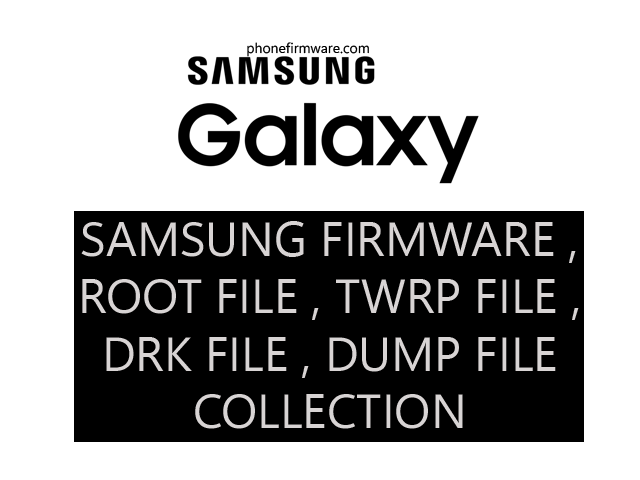The SM-A135F is the model number for the Samsung Galaxy A13 smartphone released in March 2022. It’s a budget-friendly device with decent specs for everyday tasks. Samsung Galaxy A13 is a good option for budget-minded users who are looking for a basic smartphone with a large display and long battery life for everyday tasks. However, if you need a powerful phone for gaming or high-quality photography, you might want to consider other options.
Display:
- 6.6-inch PLS LCD display with a resolution of 1080 x 2400 pixels.
- Corning Gorilla Glass 5 protection.
Performance:
- Exynos 850 octa-core processor.
- 3GB, 4GB, or 6GB of RAM.
- 32GB, 64GB, or 128GB of internal storage.
- Expandable storage via microSD card (up to 1TB).
Cameras:
- Quad rear camera system:
- 50MP main sensor with an f/1.8 aperture.
- 5MP ultrawide sensor with an f/2.2 aperture.
- 2MP macro sensor with an f/2.4 aperture.
- 2MP depth sensor with an f/2.4 aperture.
- 8MP front-facing camera with an f/2.2 aperture.
Battery:
- 5000mAh battery with support for 15W fast charging.
What is MDM on Samsung phone :
An MDM lock, or Mobile Device Management lock, is a security feature found on some Samsung devices. It’s implemented by organizations or businesses to manage and control their employees’ or other users’ devices remotely. This helps ensure corporate data security and enforce specific usage policies.
Here’s how MDM lock works on Samsung devices:
- Activation: An administrator of the MDM platform installs the MDM software on the device. This can be done manually or through over-the-air (OTA) deployment.
- Restrictions: Once activated, the MDM lock can enforce various restrictions on the device, such as:
- Limiting app installation and usage
- Blocking specific websites or content
- Enforcing password policy
- Remotely wiping the device in case of loss or theft
- Configuring device settings like Wi-Fi, Bluetooth, etc.
- Identification: You can identify if an MDM lock is present on your Samsung device by checking the “Security” section in the Settings app. Look for options like “Device administration” or “Enterprise policies.”
Here are some key things to remember about MDM lock:
- Purpose: It’s meant to enhance security and protect sensitive information.
- Control: The organization managing the MDM has control over the device within the defined policies.
- Removal: Depending on the policies set, removing the MDM lock might require contacting the administrator or using specific security codes. Attempting unauthorized removal can lead to further restrictions or data loss.
If you encounter an MDM lock on your Samsung device, it’s best to understand the situation:
- Personal device: If it’s your personal device and you haven’t enrolled it in any organization’s MDM program, it’s unusual and you should investigate further.
- Company device: If the device is provided by your employer or another organization, they might have implemented the MDM lock for security reasons. It’s best to contact their IT department for assistance or information about unlocking or managing the restrictions.
Overall, MDM lock is a security feature with benefits in certain contexts. However, it’s essential to understand its purpose and implications before attempting any modifications or removals.
Download Samsung Galaxy A13 SM-A135F U1 MDM Remove File Firmware
Samsung Galaxy A13 SM-A135F U1 MDM Remove File Firmware
Join Our Telegram Group. If you have any problems then comment below or message us. We try our best to help you. If you found this post and our site helpful then Dont forget to like and share our page.
Please Follow these Before Flashing :
▶️ Disclaimer: Firmware flashing is not an easy process and should be carried out only if you have enough knowledge. We are not responsible for any damage/ dead to your device.
▶️ Take a Backup: If you are going to flash the above firmware on your Lava device, then make sure to take a backup of your data as it will be deleted after flashing the stock firmware.
▶️ Download and Install the Proper Drivers and Tools required before flashing.
▶️ If You Need Any Other Firmware or Flash File, Let Us Know.